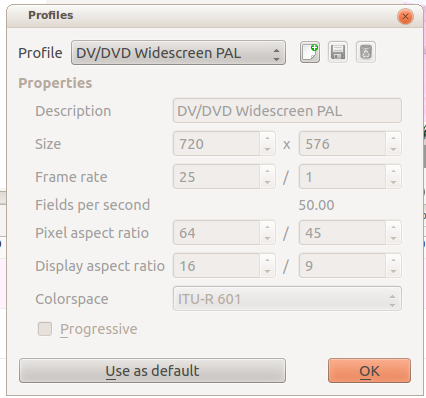Kdenlive/Manual/Settings Menu/Manage Project Profiles: Difference between revisions
Appearance
Slightly modified steps to take |
link to forum post on 4k and 2K videos |
||
| (One intermediate revision by one other user not shown) | |||
| Line 11: | Line 11: | ||
Fill in the settings for your project profile, give it a new ''Description'' and click the '''OK''' button. | Fill in the settings for your project profile, give it a new ''Description'' and click the '''OK''' button. | ||
See also [https://forum.kde.org/viewtopic.php?f=272&t=124869#p329129 HOWTO Produce 4k and 2K videos, YouTube compatible] | |||
{{Prevnext2 | |||
| prevpage=Special:MyLanguage/Kdenlive/Manual/Settings_Menu | |||
| prevtext=Settings Menu | |||
| index=Special:MyLanguage/Kdenlive/Manual | indextext=Back to menu | |||
}} | |||
[[Category:Kdenlive]] | |||
Latest revision as of 03:45, 14 June 2015
Manage Project Profiles
This is available from the Settings menu.
Once the dialog appears, select a profile to modify from the drop down.
Next, click the button with a green plus on it. This will make all the Properties fields editable.
Fill in the settings for your project profile, give it a new Description and click the OK button.