System Settings/Screen Locking/en: Difference between revisions
Appearance
Importing a new version from external source |
Importing a new version from external source |
||
| (One intermediate revision by the same user not shown) | |||
| Line 1: | Line 1: | ||
<languages /> | <languages /> | ||
This module | This module configures when to lock your screen and define the appearance of the screen locker. | ||
[[File:ScreenLockingSettings.png|500px|center|Screen Locking settings]] | [[File:ScreenLockingSettings.png|500px|center|Screen Locking settings]] | ||
The lock screen is a security feature. After some time of inactivity, plasma | The lock screen is a security feature. After some time of inactivity, plasma doesn't let anybody access your computer without your password. But this feature isn't bulletproof, for example, if your computer is stolen, the screen locker can't protect your precious file. If you want more security, you should consider an encrypted hard drive. | ||
==More information== | ==More information== | ||
Latest revision as of 21:50, 4 February 2019
This module configures when to lock your screen and define the appearance of the screen locker.
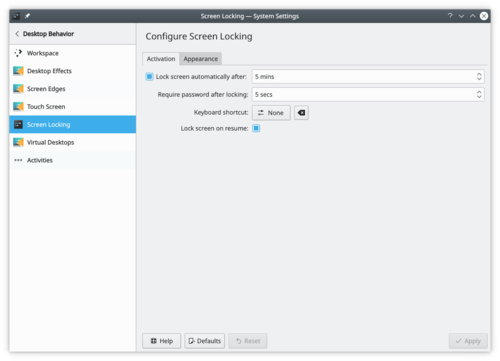
The lock screen is a security feature. After some time of inactivity, plasma doesn't let anybody access your computer without your password. But this feature isn't bulletproof, for example, if your computer is stolen, the screen locker can't protect your precious file. If you want more security, you should consider an encrypted hard drive.
