Translations:Archive:Kdenlive/Manual/Effects/Blur and hide/Auto Mask/13/uk: Difference between revisions
Appearance
Created page with "400px|thumb|right|Рисунок 4. <br clear="all"/> Позначення пункту «Обмежити кількість..." |
m FuzzyBot moved page Translations:Kdenlive/Manual/Effects/Blur and hide/Auto Mask/13/uk to Translations:Archive:Kdenlive/Manual/Effects/Blur and hide/Auto Mask/13/uk without leaving a redirect: Part of translatable page "Kdenlive/Manual/Effects/Blur and hide/Auto Mask" |
(No difference)
| |
Latest revision as of 11:34, 15 August 2023
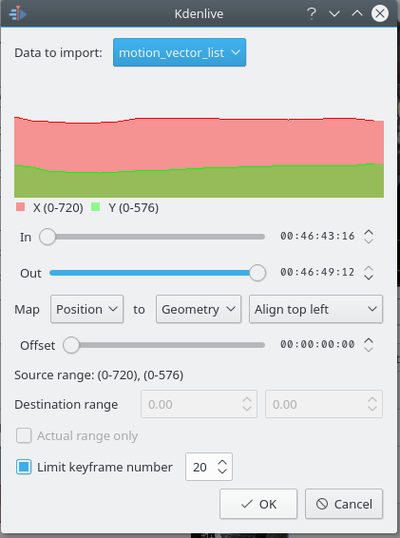
Позначення пункту «Обмежити кількість ключових кадрів» у діалоговому вікні «Імпортувати ключові кадри» (Рис. 4) призведе до того, що Kdenlive імпортуватиме лише один кадр з вказаної кількості (кількість можна вибрати за допомогою спадного списку). Це корисна можливість, якщо ви хочете вручну редагувати імпортовані ключові кадри, оскільки вона надає змогу обмежити кількість ключових кадрів, які вам доведеться редагувати вручну. Якщо цей пункт не буде позначено, кожен кадр початкового кліпу буде імпортовано як ключовий.
