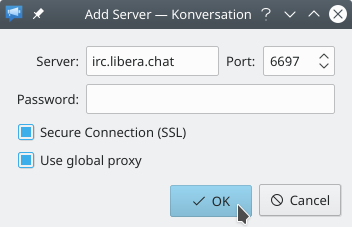Translations:Konversation/Configuring SASL authentication/7/en: Difference between revisions
Appearance
Importing a new version from external source |
Importing a new version from external source |
||
| (One intermediate revision by the same user not shown) | |||
| Line 1: | Line 1: | ||
Fill the '''Add Server''' dialog window as shown in the next screenshot. As the purpose of this guide is to ultimately configure a secure authentication method, note that we have chosen to enable SSL to also use a secure transport between us and the server, logically complementing secure authentication. (You can learn more about Libera Chat's servers and the ports they listen on. Clicking the <menuchoice>Ok</menuchoice> button will save the server and take you back to the '''New Network''' dialog window.<br /> | Fill the '''Add Server''' dialog window as shown in the next screenshot. As the purpose of this guide is to ultimately configure a secure authentication method, note that we have chosen to enable SSL to also use a secure transport between us and the server, logically complementing secure authentication. <!--(You can learn more about Libera Chat's servers and the ports they listen on.--> Clicking the <menuchoice>Ok</menuchoice> button will save the server and take you back to the '''New Network''' dialog window.<br /> | ||
[[Image:Authconfig04 | [[Image:LB-Authconfig04.png]] | ||
Latest revision as of 09:15, 22 January 2023
Fill the Add Server dialog window as shown in the next screenshot. As the purpose of this guide is to ultimately configure a secure authentication method, note that we have chosen to enable SSL to also use a secure transport between us and the server, logically complementing secure authentication. Clicking the button will save the server and take you back to the New Network dialog window.