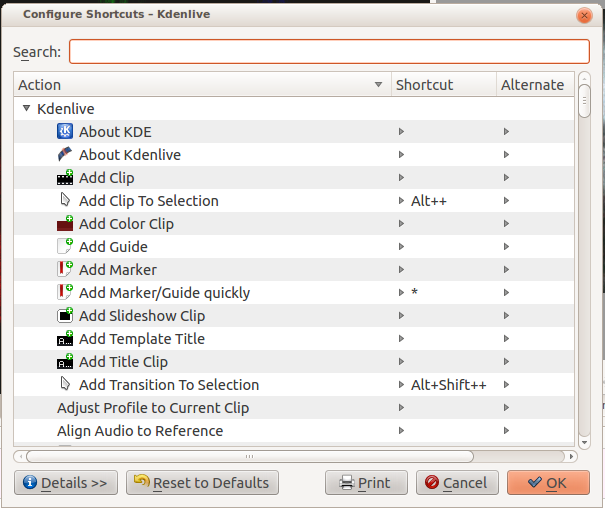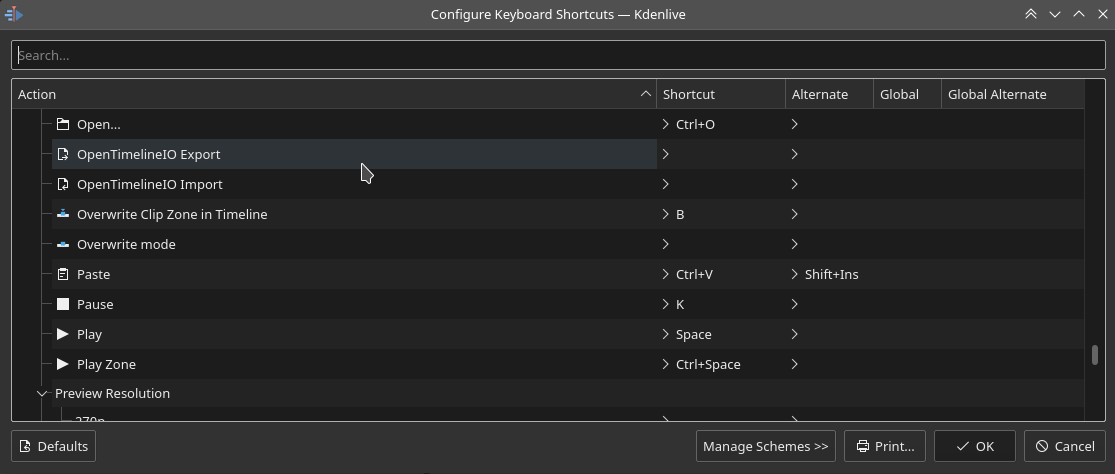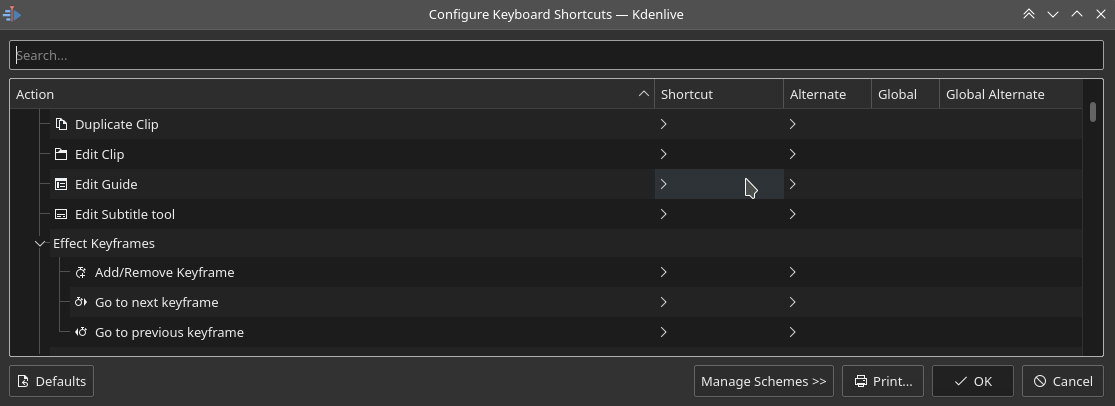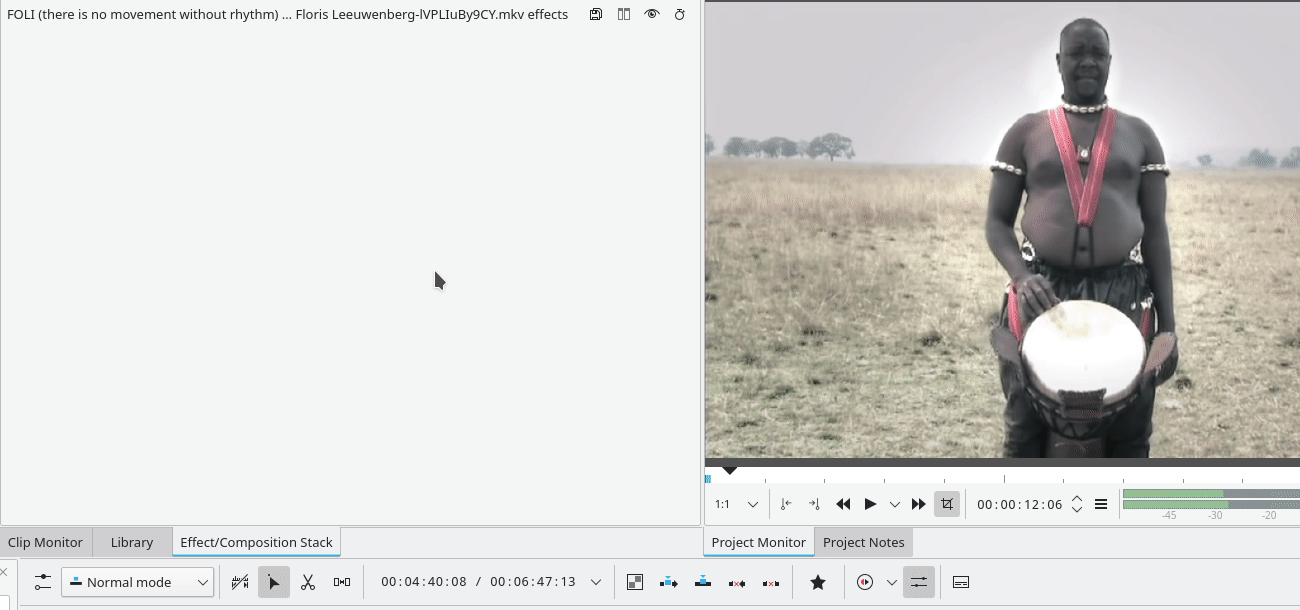Kdenlive/Manual/Settings Menu/Configure Shortcuts: Difference between revisions
add: Command Bar |
|||
| Line 22: | Line 22: | ||
[[File: shortcut-keyframe.gif]] | [[File: shortcut-keyframe.gif]] | ||
==== Command Bar ==== | |||
Since Version 21.08.0 | |||
The command bar allows to easily searching for any action in Kdenlive like changing themes, adding effects, opening files and more. It can be accessed with the shortcut: Ctrl + Alt + i. The shortcut is defined by KDE-Framework, so do not change it. (This feature requires KDE Frameworks lib version 5.83). | |||
[[File: searchbar.gif]] | |||
Latest revision as of 16:33, 17 August 2021
Configure Shortcuts
Allows modification of the keyboard shortcuts for various Kdenlive tasks.
Raise widgets with shortcuts (window)
Since Version 21.08.0
With the word "raise" you see all dock widgets (window) on which you can assign shortcuts to raise dock widgets (window). The actions are called like "Raise Project Bin".
Shortcuts for keyframe functions
Since Version 21.08.0
Allow assigning shortcuts to 3 keyframe functions: Add/Remove Keyframe, Go to next keyframe and Go to previous keyframe. Click on the clip and you can add/remove keyframe by shortcut.
Command Bar
Since Version 21.08.0
The command bar allows to easily searching for any action in Kdenlive like changing themes, adding effects, opening files and more. It can be accessed with the shortcut: Ctrl + Alt + i. The shortcut is defined by KDE-Framework, so do not change it. (This feature requires KDE Frameworks lib version 5.83).