System Settings/Widget Style/it: Difference between revisions
Appearance
Created page with "{{Note|Oggetto è un termine usato comunemente dai programmatori per riferirsi a un elemento dell'interfaccia, quale un pulsante, un menu o una barra di scorrimento. Puoi pensarli come dei pezzi fondamentali che vengono messi insieme per creare l'applicazione.}}" |
Created page with "* [https://docs.kde.org/trunk5/en/kde-workspace/kcontrol/kcmstyle/index.html Documentazione ufficiale di KDE] * [https://wiki.archlinux.org/index.php/Uniform_look_for_Qt_and_GTK_applications Uniforma l'aspetto delle applicazioni Qt e GTK (wiki di Arch Linux)]" |
||
| (One intermediate revision by the same user not shown) | |||
| Line 4: | Line 4: | ||
{{Note|Oggetto è un termine usato comunemente dai programmatori per riferirsi a un elemento dell'interfaccia, quale un pulsante, un menu o una barra di scorrimento. Puoi pensarli come dei pezzi fondamentali che vengono messi insieme per creare l'applicazione.}} | {{Note|Oggetto è un termine usato comunemente dai programmatori per riferirsi a un elemento dell'interfaccia, quale un pulsante, un menu o una barra di scorrimento. Puoi pensarli come dei pezzi fondamentali che vengono messi insieme per creare l'applicazione.}} | ||
[[File:SystemSettingsWidgetStyle.png|center|400px| | [[File:SystemSettingsWidgetStyle.png|center|400px|Lo stile degli oggetti nelle Impostazioni di sistema]] | ||
These settings only apply for Qt applications. Look at [[Special:myLanguage/System Settings/GNOME Application Style (GTK)|System Settings/GNOME Application Style (GTK)]] to configure the theme of GTK application. If you are interested in better integration for GTK app, look at the [[Special:myLanguage/List of KDE themes with GTK ports|list of KDE themes with GTK ports]]. | These settings only apply for Qt applications. Look at [[Special:myLanguage/System Settings/GNOME Application Style (GTK)|System Settings/GNOME Application Style (GTK)]] to configure the theme of GTK application. If you are interested in better integration for GTK app, look at the [[Special:myLanguage/List of KDE themes with GTK ports|list of KDE themes with GTK ports]]. | ||
| Line 11: | Line 11: | ||
== Maggiori informazioni == | == Maggiori informazioni == | ||
* [https://docs.kde.org/trunk5/en/kde-workspace/kcontrol/kcmstyle/index.html KDE | * [https://docs.kde.org/trunk5/en/kde-workspace/kcontrol/kcmstyle/index.html Documentazione ufficiale di KDE] | ||
* [https://wiki.archlinux.org/index.php/Uniform_look_for_Qt_and_GTK_applications | * [https://wiki.archlinux.org/index.php/Uniform_look_for_Qt_and_GTK_applications Uniforma l'aspetto delle applicazioni Qt e GTK (wiki di Arch Linux)] | ||
[[Category:Desktop]] | [[Category:Desktop/it]] | ||
[[Category: | [[Category:Sistema/it]] | ||
[[Category: | [[Category:Configurazione/it]] | ||
Latest revision as of 15:45, 6 August 2024
Questo modulo viene usato per configurare come sono disegnati i singoli oggetti in Plasma.
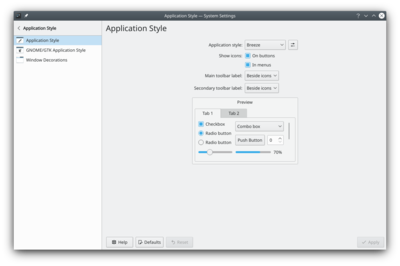
These settings only apply for Qt applications. Look at System Settings/GNOME Application Style (GTK) to configure the theme of GTK application. If you are interested in better integration for GTK app, look at the list of KDE themes with GTK ports.

