Dolphin/Batch Rename/pt-br: Difference between revisions
Appearance
Vitorboschi (talk | contribs) Created page with "Dolphin/Renomeação em lote" |
Vitorboschi (talk | contribs) Created page with "'''Dolphin''' é capaz de renomear vários arquivos através de numeração, ainda que esta funcionalidade atualmente é limitada e útil apenas em situações específicas. Um e..." |
||
| Line 1: | Line 1: | ||
<languages /> | <languages /> | ||
'''Dolphin''' | '''Dolphin''' é capaz de renomear vários arquivos através de numeração, ainda que esta funcionalidade atualmente é limitada e útil apenas em situações específicas. Um exemplo de utilidade seria renomear um conjunto de fotos. | ||
Select the files you wish to rename, then right-click on one of them and select <menuchoice>Rename...</menuchoice> (keyboard shortcut <keycap>F2</keycap>). You will be presented with a dialogue where you may specify what you want the files to be named. | Select the files you wish to rename, then right-click on one of them and select <menuchoice>Rename...</menuchoice> (keyboard shortcut <keycap>F2</keycap>). You will be presented with a dialogue where you may specify what you want the files to be named. | ||
Revision as of 11:22, 12 November 2010
Dolphin é capaz de renomear vários arquivos através de numeração, ainda que esta funcionalidade atualmente é limitada e útil apenas em situações específicas. Um exemplo de utilidade seria renomear um conjunto de fotos.
Select the files you wish to rename, then right-click on one of them and select (keyboard shortcut F2). You will be presented with a dialogue where you may specify what you want the files to be named.
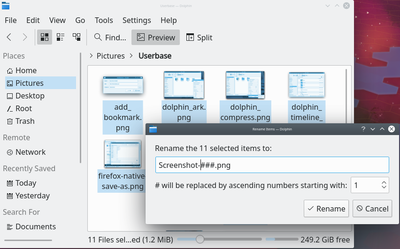
The '#' symbol anywhere within the file name will be replaced with a number, starting with '1' for the first file and continuing up for each file after that.
