Kaffeine/ja: Difference between revisions
Appearance
Masahiroyam (talk | contribs) Created page with "* 再生: ** オーディオのファイル ** 映像のファイル ** ビデオ ** DVD * デジタルテレビの視聴" |
Masahiroyam (talk | contribs) Created page with "お使いのシステムで動作しているDVB-Tのカードをお持ちの場合、Kaffeineはそれを認識し開始のタブに"デジタルTV"のボタンを示します..." |
||
| Line 22: | Line 22: | ||
お使いのシステムで動作しているDVB-Tのカードをお持ちの場合、Kaffeineはそれを認識し開始のタブに"デジタルTV"のボタンを示します。さらに一番上に"テレビ"の新たな設定の選択肢を示します。 | |||
Revision as of 05:05, 27 January 2011
 |
Kaffeine - 全ての基本的なマルチメディアの作業を実行することのできるフル装備のメディアプレイヤーです。 |
機能
Kaffeineにより次のことができます:
- 再生:
- オーディオのファイル
- 映像のファイル
- ビデオ
- DVD
- デジタルテレビの視聴
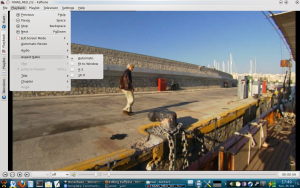
お使いのシステムで動作しているDVB-Tのカードをお持ちの場合、Kaffeineはそれを認識し開始のタブに"デジタルTV"のボタンを示します。さらに一番上に"テレビ"の新たな設定の選択肢を示します。
 |
 |
All you have to do, after you select your source, "hessen-de" in my
case, is to click the button.
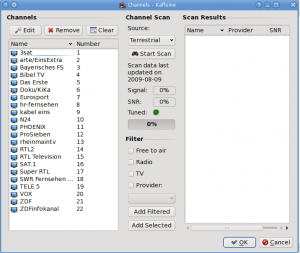 |
Add then the found/selected channels to the left (as in the screenshot
already done) and you're ready to watch TV.
The next screenshot shows the video and channel select window:
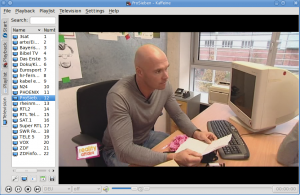 |
Recording is as simple as well:
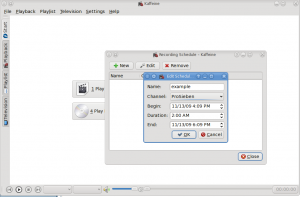 |
There's even a program guide:
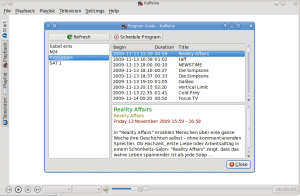 |
This helpful tutorial gives another view of how to set up and use Kaffeine to watch digital TV.
Features
- File browsing with Drag&drop support
- Full subtitle support: automatic and manual subtitle loading
You will find the Project website here and you can ask questions on the IRC #kaffeine channel on irc.freenode.net

