System Settings/Login Screen/es: Difference between revisions
Appearance
Updating to match new version of source page |
Updating to match new version of source page |
||
| Line 8: | Line 8: | ||
{{PreferenceHelp}} | {{PreferenceHelp}} | ||
This settings module allows you to configure the login procedure. You can find more details about these settings in [http://docs.kde.org/development/en/ | This settings module allows you to configure the login procedure. You can find more details about these settings in [http://docs.kde.org/development/en/kde-workspace/kdm/configuring-kdm.html the Handbook]. | ||
<span class="mw-translate-fuzzy"> | <span class="mw-translate-fuzzy"> | ||
Revision as of 16:48, 1 June 2012
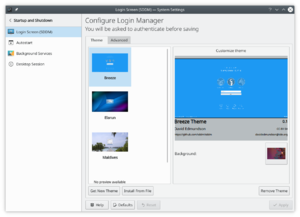 |
Settings for the login screen |
This settings module allows you to configure the login procedure. You can find more details about these settings in the Handbook.
Comodidad
Si no quieres escribir tu nombre de usuario y contraseña durante el inicio de sesión, puedes marcar la casilla , luego selecciona al usuario con el que quieres iniciar sesión, y pulsa . Recuerda, sin embargo, que cualquiera que tenga acceso físico a tu ordenador o portátil tendrá acceso instantáneo a todos tus datos. Es necesario hacer una evaluación del riesgo antes de usar esta utilidad.

