Kexi/Handbook/Kexi Basics/Creating a New Database File: Difference between revisions
Appearance
2.4 update |
m updated screenshot's size |
||
| Line 1: | Line 1: | ||
==Creating a New Database File== | ==Creating a New Database File== | ||
[[Image:NewProject.png| | [[Image:NewProject.png|500px|center]] | ||
# Run Kexi, or if it is already running, use <menuchoice>Kexi->New... (Ctrl+N)</menuchoice>. | # Run Kexi, or if it is already running, use <menuchoice>Kexi->New... (Ctrl+N)</menuchoice>. | ||
# On the '''New Project''' page, under '''Blank Projects''' section, choose '''Blank Database'''. | # On the '''New Project''' page, under '''Blank Projects''' section, choose '''Blank Database'''. | ||
[[Image:ProjectStorage.png| | [[Image:ProjectStorage.png|500px|center]] | ||
# On the '''Storage Method''' page, click <keycap>File</keycap>. | # On the '''Storage Method''' page, click <keycap>File</keycap>. | ||
[[Image:ProjectFilename.png| | [[Image:ProjectFilename.png|500px|center]] | ||
# On the '''Project Title & Filename''', define a title and the filename for the project. | # On the '''Project Title & Filename''', define a title and the filename for the project. | ||
# Click <keycap>Next</keycap> to create the project. | # Click <keycap>Next</keycap> to create the project. | ||
Revision as of 21:47, 12 September 2011
Creating a New Database File
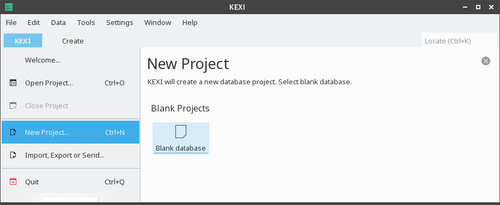
- Run Kexi, or if it is already running, use .
- On the New Project page, under Blank Projects section, choose Blank Database.
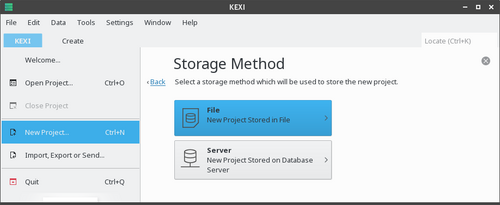
- On the Storage Method page, click File.
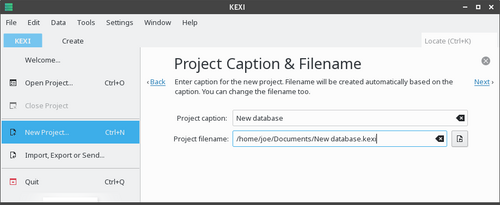
- On the Project Title & Filename, define a title and the filename for the project.
- Click Next to create the project.

