Amarok/Manual/Organization/Collection/RemoteCollections/Samba/pt-br: Difference between revisions
Created page with "===== Cliente =====" |
Created page with "Você precisa montar o compartilhamento a ser usado no '''Amarok'''. Para fazer isto, você precisa instalar o pacote ''smbfs''. Use o comando {{Input|1=sudo mount -t cifs //'''m..." |
||
| Line 7: | Line 7: | ||
===== Cliente ===== | ===== Cliente ===== | ||
Você precisa montar o compartilhamento a ser usado no '''Amarok'''. Para fazer isto, você precisa instalar o pacote ''smbfs''. Use o comando | |||
{{Input|1=sudo mount -t cifs //''' | {{Input|1=sudo mount -t cifs //'''máquina'''/'''compartilhamento''' '''/ponto-montagem/'''}} | ||
para montar o compartilhamento. Depois disso, você poderá usá-lo como uma pasta local e adicioná-la a sua coleção. | |||
===== Server ===== | ===== Server ===== | ||
Revision as of 03:13, 4 July 2012
Samba
O Samba é uma implementação livre do protocolo SMB/CIFS, que é usado para compartilhar arquivos e impressoras em uma rede. A maioria dos gerenciadores de arquivos como o Dolphin e o Nautilus suportam este protocolo.
Cliente
Você precisa montar o compartilhamento a ser usado no Amarok. Para fazer isto, você precisa instalar o pacote smbfs. Use o comando
sudo mount -t cifs //'''máquina'''/'''compartilhamento''' '''/ponto-montagem/'''
para montar o compartilhamento. Depois disso, você poderá usá-lo como uma pasta local e adicioná-la a sua coleção.
Server
The easiest way is to use your file manager. On Debian-based distributions like Ubuntu you can install a Dolphin extension to manage shares using
sudo apt-get install kdenetwork-filesharing
Open the properties of a folder in Dolphin and switch to the tab.
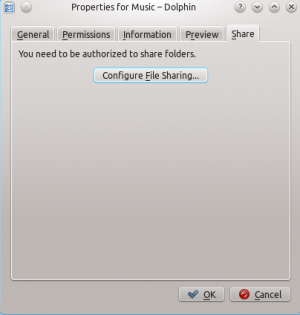
Click to open the configuration dialog.
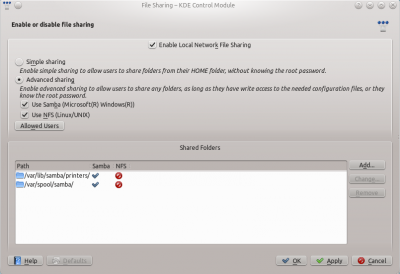
Change the settings to and the to .
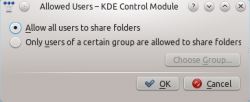
Then you can add the folder to the shares. Click at and share the desired folder with Samba.
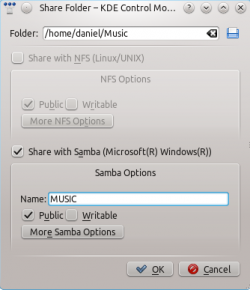
The folder should now be accessible to the network.
