Kig/Screenshots/en: Difference between revisions
Appearance
Updating to match new version of source page |
Updating to match new version of source page |
||
| Line 5: | Line 5: | ||
{| cellpadding="10" | {| cellpadding="10" | ||
| [[Image:Kig-exports.png|350px|thumb]] | | [[Image:Kig-exports.png|350px|thumb]] | ||
| '''Kig''' exports to several formats: bitmap images, XFig and SVG vector format, LaTeX | | '''Kig''' exports to several formats: bitmap images, XFig and SVG vector format, LaTeX | ||
|- | |- | ||
| [[Image:kig-sine-curve.png|350px|thumb]] | | [[Image:kig-sine-curve.png|350px|thumb]] | ||
| Line 17: | Line 17: | ||
|- | |- | ||
| [[Image:kig-radical_line.png|350px|thumb]] | | [[Image:kig-radical_line.png|350px|thumb]] | ||
| One of the cool new Conic objects by Maurizio Paolini: the radical line of two conics. Have a look at the [[Kig/Macros | list of available macros]]. | | One of the cool new Conic objects by Maurizio Paolini: the radical line of two conics. Have a look at the [[Special:myLanguage/Kig/Macros | list of available macros]]. | ||
|} | |} | ||
[[Category:Education]] | [[Category:Education]] | ||
Latest revision as of 16:19, 15 September 2012
Home » Applications » Education » Kig » en
Kig Screenshots
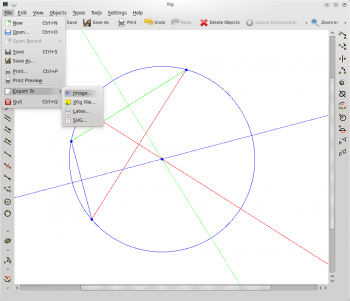 |
Kig exports to several formats: bitmap images, XFig and SVG vector format, LaTeX |
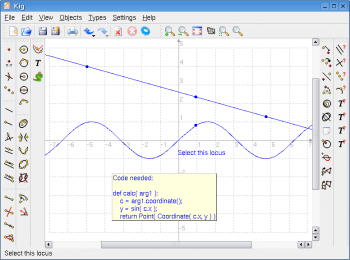 |
Kig is drawing a sine-curve using locus and calculating functionality. |
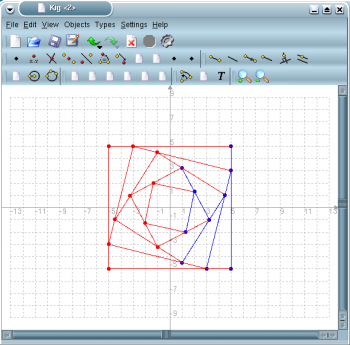 |
A neat pattern |
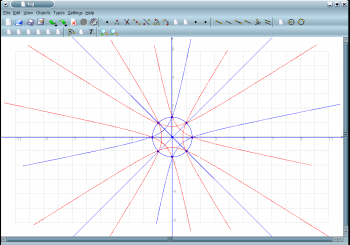 |
Another neat pattern |
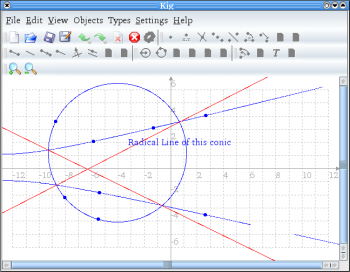 |
One of the cool new Conic objects by Maurizio Paolini: the radical line of two conics. Have a look at the list of available macros. |
