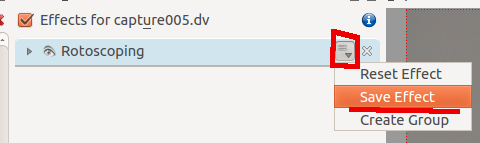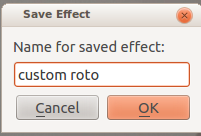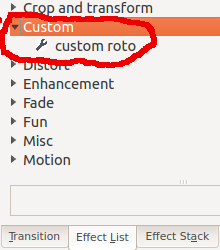Archive:Kdenlive/Manual/Effects/Custom/en: Difference between revisions
Appearance
Updating to match new version of source page |
Updating to match new version of source page |
||
| Line 1: | Line 1: | ||
<languages/> | <languages/> | ||
== Effects - Custom == | === Effects - Custom === | ||
The '''Custom Group''' in the '''Effects List''' is where Effects appear when you choose <menuchoice>Save Effect</menuchoice> from an effect in the effect stack. | The '''Custom Group''' in the '''Effects List''' is where Effects appear when you choose <menuchoice>Save Effect</menuchoice> from an effect in the effect stack. | ||
| Line 11: | Line 11: | ||
[[File:Custom effect.png]] | [[File:Custom effect.png]] | ||
=== Defect in ver 0.9.2 === | ==== Defect in ver 0.9.2 ==== | ||
There was a defect in ver 0.9.2 of '''Kdenlive''' where saving a new Effect made the existing custom effect invisible in the Custom section. With the upshot that you could only have one custom effect visible. This is fixed in version 0.9.3. See See [http://www.kdenlive.org/mantis/view.php?id=2674 this] Bug Tracker Entry | There was a defect in ver 0.9.2 of '''Kdenlive''' where saving a new Effect made the existing custom effect invisible in the Custom section. With the upshot that you could only have one custom effect visible. This is fixed in version 0.9.3. See See [http://www.kdenlive.org/mantis/view.php?id=2674 this] Bug Tracker Entry | ||
Revision as of 13:47, 25 February 2013
Effects - Custom
The Custom Group in the Effects List is where Effects appear when you choose from an effect in the effect stack.
Defect in ver 0.9.2
There was a defect in ver 0.9.2 of Kdenlive where saving a new Effect made the existing custom effect invisible in the Custom section. With the upshot that you could only have one custom effect visible. This is fixed in version 0.9.3. See See this Bug Tracker Entry
The workaround in ver 0.9.2 was - Start and Stop Kdenlive. The restarting Kdenlive causes the to be updated and you can see all the ones you have saved.
(fixed)