Amarok/Manual/Organization/Collection/RemoteCollections/Samba/pt-br: Difference between revisions
No edit summary |
Updating to match new version of source page |
||
| Line 1: | Line 1: | ||
<languages/> | <languages/> | ||
===== Samba ===== | ===== Samba ===== | ||
| Line 17: | Line 16: | ||
Abra as propriedades de uma pasta no '''Dolphin''' e mude para a aba <menuchoice>Compartilhar</menuchoice>. | Abra as propriedades de uma pasta no '''Dolphin''' e mude para a aba <menuchoice>Compartilhar</menuchoice>. | ||
[[File: | [[File:Amarok_2.8_Remotecollections_samba_server.png|center|400px]] | ||
To share the folder, just check the <menuchoice>Share with Samba (Microsoft Windows)</menuchoice> field and set the share name under the <menuchoice>Name</menuchoice> field. Check the <menuchoice>Allow Guests</menuchoice> checkbox to allow anonymous users access to the folder. | |||
[[File: | [[File:Amarok_2.8_Remotecollections_samba_server1.png|400px|center|]] | ||
The folder should now be accessible to the network. Please see the [[#Client|Client section]] for details on how to use it in '''Amarok'''. | |||
{{Prevnext2 | {{Prevnext2 | ||
| Line 39: | Line 30: | ||
}} | }} | ||
[[Category:Amarok2.8 | [[Category:Amarok2.8]] | ||
[[Category: | [[Category:Multimedia]] | ||
[[Category: | [[Category:Tutorials]] | ||
Revision as of 11:44, 25 July 2013
Samba
O Samba é uma implementação livre do protocolo SMB/CIFS, que é usado para compartilhar arquivos e impressoras em uma rede. A maioria dos gerenciadores de arquivos como o Dolphin e o Nautilus suportam este protocolo.
Cliente
Você precisa montar o compartilhamento a ser usado no Amarok. Para fazer isto, você precisa instalar o pacote smbfs. Use o comando
sudo mount -t cifs //'''máquina'''/'''compartilhamento''' '''/ponto-montagem/'''
para montar o compartilhamento. Depois disso, você poderá usá-lo como uma pasta local e adicioná-la a sua coleção.
Servidor
A forma mais simples é usar o seu gerenciador de arquivos. Nas distribuições baseadas no Debian, como o Ubuntu, você poderá instalar uma extensão do Dolphin para gerenciar os compartilhamentos usando
sudo apt-get install kdenetwork-filesharing
Abra as propriedades de uma pasta no Dolphin e mude para a aba .

To share the folder, just check the field and set the share name under the field. Check the checkbox to allow anonymous users access to the folder.
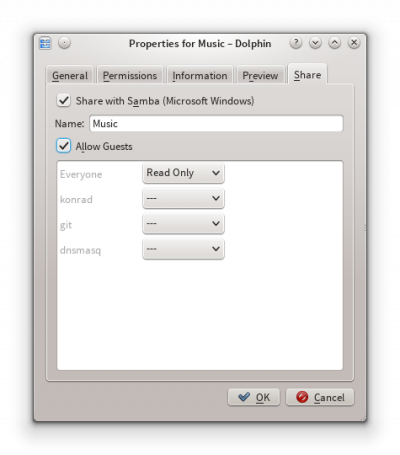
The folder should now be accessible to the network. Please see the Client section for details on how to use it in Amarok.
