KXStitch/uk: Difference between revisions
Created page with "== Вступ ==" |
Created page with "KXStitch — програма, за допомогою якої ви можете створювати візерунки та діаграми для вишивання хр..." |
||
| Line 7: | Line 7: | ||
== Вступ == | == Вступ == | ||
KXStitch | KXStitch — програма, за допомогою якої ви можете створювати візерунки та | ||
діаграми для вишивання хрестиком. Візерунки можна створювати «з нуля» на | |||
основі визначених користувачем розмірів сітки, які можна згодом збільшити | |||
або зменшити, якщо потрібно. Крім того, ви можете імпортувати зображення у | |||
одному з багатьох графічних форматів. Програма зменшить кількість кольорів і | |||
перетворить зображення так, щоб його можна було вишити повними стібками або | |||
частинними стібками. Ви також можете використати зображення як тло вишивки і | |||
змінювати його розміри відповідно до позначеної області. Ці імпортовані | |||
зображення можна змінювати за допомогою вбудованих до програми інструментів, | |||
щоб отримати бажаний для вас вигляд вишивки. | |||
There are a number of tools to aid designing your pattern, including open and filled rectangles and ellipses, filled polygons, lines and backstitching. Additionally cut, copy and paste can be used to duplicate selected areas. Selected areas can also be rotated 90, 180 and 270 degrees anti clockwise, or mirrored horizontally or vertically. | There are a number of tools to aid designing your pattern, including open and filled rectangles and ellipses, filled polygons, lines and backstitching. Additionally cut, copy and paste can be used to duplicate selected areas. Selected areas can also be rotated 90, 180 and 270 degrees anti clockwise, or mirrored horizontally or vertically. | ||
Revision as of 06:31, 7 June 2014
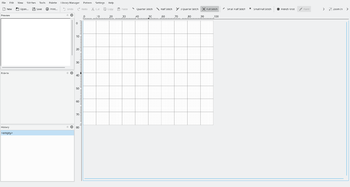 |
Редактор схем для вишивання хрестиком |
Вступ
KXStitch — програма, за допомогою якої ви можете створювати візерунки та діаграми для вишивання хрестиком. Візерунки можна створювати «з нуля» на основі визначених користувачем розмірів сітки, які можна згодом збільшити або зменшити, якщо потрібно. Крім того, ви можете імпортувати зображення у одному з багатьох графічних форматів. Програма зменшить кількість кольорів і перетворить зображення так, щоб його можна було вишити повними стібками або частинними стібками. Ви також можете використати зображення як тло вишивки і змінювати його розміри відповідно до позначеної області. Ці імпортовані зображення можна змінювати за допомогою вбудованих до програми інструментів, щоб отримати бажаний для вас вигляд вишивки.
There are a number of tools to aid designing your pattern, including open and filled rectangles and ellipses, filled polygons, lines and backstitching. Additionally cut, copy and paste can be used to duplicate selected areas. Selected areas can also be rotated 90, 180 and 270 degrees anti clockwise, or mirrored horizontally or vertically.
Pattern libraries can be used to store small and not so small portions of patterns that can then be reused in other patterns. The patterns in these libraries are stored in a hierarchical list that makes it easy to sort and navigate them to find the ones you want. These pattern libraries can also be used as alphabets by assigning a character to each one. Using the Alphabet tool, each key press is searched for in the current library and if present, the associated pattern will be inserted in the pattern being edited.
When you are ready, you can design a page layout to print out your design. There are options to print out cover sheets, instructions and a floss key including amount of thread used and number of stitches. The cross stitch chart can cover as many sheets as are required, close ups can be done for detailed sections and smaller scale views done for areas of blocked colors.
Manual
A user manual is available here.
Screenshots
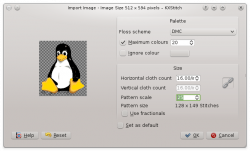 |
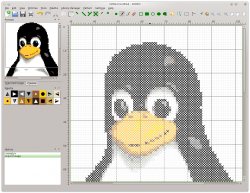 |
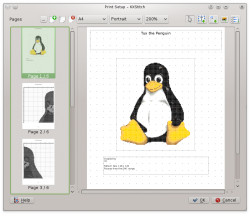 |
Features
- Creation of new patterns
- Editing of existing patterns - KXStitch is also capable of reading PC Stitch files.
- Use of various floss pallets, DMC, Anchor, Madeira
- Creation of custom palettes and colors.
- Use of standard stitches
- Free use of backstitching
- Importing of various picture formats
- Printing of patterns and floss keys
For an in depth look at the feature list, check out the features page.
Download
RPMs are available for OpenSuSE, Fedora and CentOS on the OpenSuSE Build Service
Source code is available here
