Archive:Kdenlive/Manual/Monitor Menu: Difference between revisions
Appearance
Replaced outdated screenshot and added new menu item sections. |
Added intro paragraph |
||
| Line 5: | Line 5: | ||
<!--T:2--> | <!--T:2--> | ||
[[Image:kdenlive_monitor_menu.png]] | [[Image:kdenlive_monitor_menu.png|left]] | ||
The monitor menu contains controls for viewing and navigating through the clips in your project for the purpose of making edits and seeing the effects of your changes. Depending on which monitor window you have selected at the time, the controls will affect either the currently selected clip in the Project Tree ('''Clip Monitor''') or the playhead in the Timeline ('''Project Monitor'''). | |||
<br clear=all> | |||
==== Play ==== <!--T:3--> | ==== Play ==== <!--T:3--> | ||
Revision as of 01:49, 16 February 2015
Monitor Menu
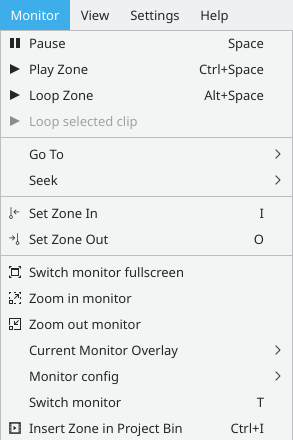
The monitor menu contains controls for viewing and navigating through the clips in your project for the purpose of making edits and seeing the effects of your changes. Depending on which monitor window you have selected at the time, the controls will affect either the currently selected clip in the Project Tree (Clip Monitor) or the playhead in the Timeline (Project Monitor).
