Amarok/Manual/References/MenuAndCommandReference/AmarokMenu/pl: Difference between revisions
Appearance
Created page with "| <menuchoice>Odtwarzaj multimedia...</menuchoice> || Otwiera plik do odtwarzania. || <keycap>Ctrl + O</keycap>" |
Created page with "| <menuchoice>Poprzedni utwór</menuchoice> || Powraca do poprzednio odtwarzanego utworu||" |
||
| Line 12: | Line 12: | ||
| <menuchoice>Odtwarzaj multimedia...</menuchoice> || Otwiera plik do odtwarzania. || <keycap>Ctrl + O</keycap> | | <menuchoice>Odtwarzaj multimedia...</menuchoice> || Otwiera plik do odtwarzania. || <keycap>Ctrl + O</keycap> | ||
|- | |- | ||
| <menuchoice> | | <menuchoice>Poprzedni utwór</menuchoice> || Powraca do poprzednio odtwarzanego utworu|| | ||
|- | |- | ||
| <menuchoice>Play/Pause</menuchoice> || Starts or temporarily stops the playing of the current media file. || <keycap>Space</keycap> | | <menuchoice>Play/Pause</menuchoice> || Starts or temporarily stops the playing of the current media file. || <keycap>Space</keycap> | ||
Revision as of 20:44, 29 May 2015
Menu
Najważniejsze akcje w programie Amarok, głównie do kontroli odtwarzania.
Zawartość
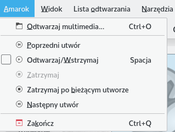
| Pozycja w menu | Opis | Skrót |
|---|---|---|
| Otwiera plik do odtwarzania. | Ctrl + O | |
| Powraca do poprzednio odtwarzanego utworu | ||
| Starts or temporarily stops the playing of the current media file. | Space | |
| Stops all playback in progress. | ||
| Waits until the current track ends before stopping the playback. This is useful when using a playlist. | ||
| Skips playback to the next media file in your playlist. | ||
| Exits out of Amarok. | Ctrl + Q |
