Zanshin/en: Difference between revisions
Importing a new version from external source |
Importing a new version from external source |
||
| Line 38: | Line 38: | ||
* Outside | * Outside | ||
Tip: if you have a bunch of stand-alone small tasks, create a separate Project (e.g. “1 small task a day”) to keep them there instead of in the Inbox. If you tag them with Contexts, you will still be able to find them there as well. | |||
==How To Get Zanshin== | ==How To Get Zanshin== | ||
Revision as of 14:50, 13 July 2018
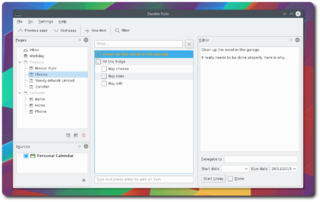 |
Zanshin is a powerful yet simple application for managing your day to day actions. |
Overview
Zanshin helps you organize and reduce the cognitive pressure of what one has to do in his job and personal life. You'll never forget anything anymore, getting your mind like water.
Main Features
- Collect all your tasks and be sure of never forget anything.
- Create and Organize a project, a context and start filling them with some tasks with due date.
- Focus on a project or a phone call and see all components.
- The Zanshin application is entirely optimized for keyboard use with shortcuts.
- Zanshin is fully Integrated in the KDE Applications and with KDE Plasma Desktop
You organise your tasks in Projects and can optionally assign them Contexts.
Projects are bigger tasks that are comprised of smaller tasks. The idea is to bisect the project into smaller, actionable tasks, and keep a good overview of that. An example would be:
Project: Summer vacation, with the following sub)tasks:
- Coordinate the time
- Ask boss to give you time off
- Ask significant other when they would have time
- Pack
- Buy new snorkelling gear
- Book the camp
- Take your car to the mechanic for the regular check-up
- Ask your mechanic for a date
In contrast Contexts are the situation you need to be in to finish that specific task. If we take the above example again, you could achieve the above (sub)tasks in the following Contexts:
- Work office
- Phone
- Home
- Computer
- Outside
Tip: if you have a bunch of stand-alone small tasks, create a separate Project (e.g. “1 small task a day”) to keep them there instead of in the Inbox. If you tag them with Contexts, you will still be able to find them there as well.
How To Get Zanshin
Since Zanshin is written in portable Qt technology, it is available on many different operating systems:
- Ubuntu
- OpenSUSE
- Fedora
- Arch Linux
- Gentoo
- NixOS (and Nix)
