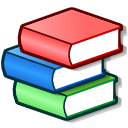Tellico/es: Difference between revisions
Created page with "La ventana principal de '''Tellico''' luce semejante a esta imagen:" |
Created page with "'''Tellico''' puede hacer uso de diversas plantillas para modificar el formato de la información en la colección." |
||
| Line 13: | Line 13: | ||
[[File:TellicoMainWindow.jpg|640px|center]] | [[File:TellicoMainWindow.jpg|640px|center]] | ||
'''Tellico''' | '''Tellico''' puede hacer uso de diversas [[Special:myLanguage/Tellico/Templates|plantillas]] para modificar el formato de la información en la colección. | ||
== Obtener Tellico == | == Obtener Tellico == | ||
Revision as of 08:00, 13 November 2019
| Tellico es una aplicación de catalogación que le facilita llevar un seguimiento de sus libros, vídeos, música… incluso sus vinos, o cualquier otra cosa. Su interfaz sencilla e intuitiva muestra imágenes de cubierta, agrupaciones y cualquier otro detalle importante para usted. Recupere información de numerosos sitios populares en Internet, incluidos IMDB.com, Amazon.com y muchas bibliotecas.
Tellico forma parte de KDE Extragear, en el módulo Oficina |
De un vistazo
La ventana principal de Tellico luce semejante a esta imagen:
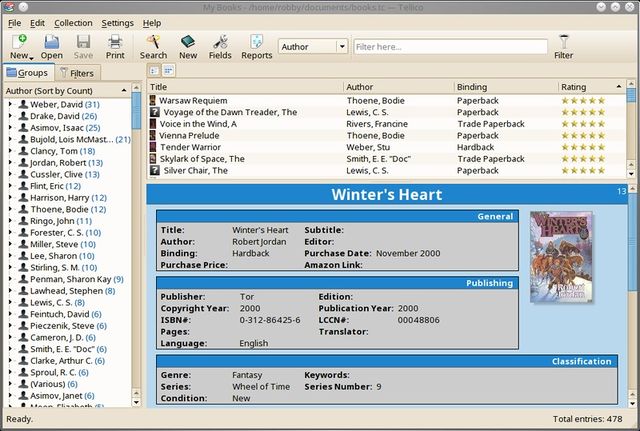
Tellico puede hacer uso de diversas plantillas para modificar el formato de la información en la colección.
Obtener Tellico
Tellico is available for most Linux distributions, as well as the ports repository for the BSD variants. Please check your package manager to see if a package is available there.
Links to many of the packages are listed on the Tellico download page.
Compiling Tellico from the source code requires installing several development packages.
For Ubuntu/Kubuntu there are unofficial packages available in a PPA.
More Information
- The Tellico website is http://tellico-project.org
- The Tellico user documentation is also available online.
- Questions and comments can be sent to the tellico-users mailing list.
- You can also post a message in Tellico forum.
Bugs
Bug reports for Tellico use KDE's bugzilla.
XSLT processing
Tellico use XSL files for templates, reports, import, processing data source and export. XSL files apply on XML data. The Tellico's DTD will give you the exact name of fields (because Tellico displays translated titles instead of names). Common places for this file are /usr/share/tellico/tellico.dtd or /usr/share/kde4/apps/tellico/tellico.dtd Beware that Tellico use libxslt1.1 which implement XPath 1.0 functions only. Fortunately, you can use EXSLT extensions.
Basical XSLT for transforming export
First, do an XML export. The file will serve as a reference for testing. Testing will be easier if you install an XSLT processor (xsltproc is available on every distribution). Then write an xsl stylesheet. Here's a basic one :
'"`UNIQ--syntaxhighlight-00000001-QINU`"'
Default fields in use for import
If you want to extend Tellico, you will certainly modify its XSLT processing files. To do this you will need the name of fields from the DTD, but current xsl files use several other names specific of collections and data sources. Using these default names for fields will makes your XSLT more compatible with others (for example "dewey" and "loc" are used for several data sources).
The list is built at Tellico/DefaultFields