Kdenlive/Manual/Timeline Menu/Tracks/ru: Difference between revisions
Smolyaninov (talk | contribs) Created page with "С его помощью можно быстро применить звуковой или видеоэффект сразу ко всем дорожкам. Мастер-эф..." |
Smolyaninov (talk | contribs) Created page with "frame|left|Диалог— Kdenlive «Добавить дорожку»" |
||
| Line 11: | Line 11: | ||
===== Добавить дорожку ===== | ===== Добавить дорожку ===== | ||
[[File:Dialog_insert_track. | [[File:Dialog_insert_track.png_ru|frame|left|Диалог— Kdenlive «Добавить дорожку»]] | ||
Displays a dialog which lets you choose which type of track to insert and where — before or after a specified existing track. | Displays a dialog which lets you choose which type of track to insert and where — before or after a specified existing track. | ||
<br clear=all> | <br clear=all> | ||
Revision as of 02:04, 6 March 2020
Дорожки
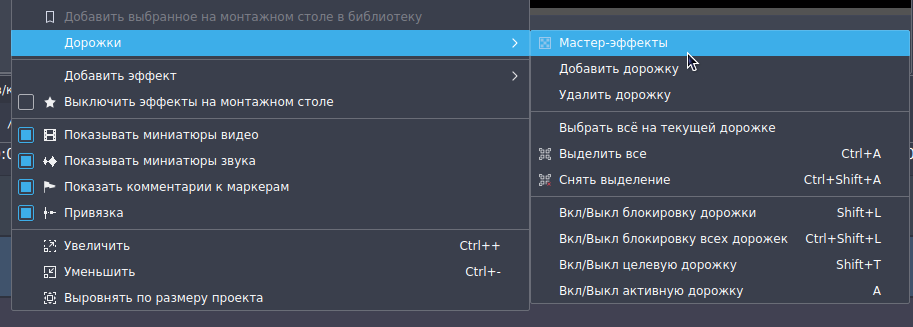
Диалоговые окна добавить или удалить дорожку, также можно вызвать щелчком правой кнопки мыши в области столбцов дорожек (в любом месте, кроме имени дорожки).
Мастер-эффекты
С его помощью можно быстро применить звуковой или видеоэффект сразу ко всем дорожкам. Мастер-эффекты будут полезны, если вы хотите, чтобы один или несколько эффектов применялись на протяжении всего видео.
Добавить дорожку
Displays a dialog which lets you choose which type of track to insert and where — before or after a specified existing track.
Удалить дорожку
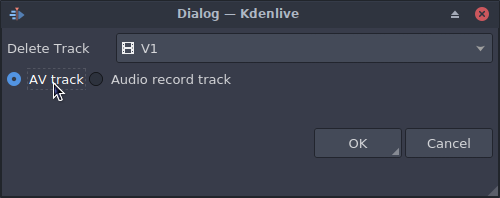
Displays a dialog which lets you choose which track to delete.
Выбрать всё на текущей дорожке
Selects all clips in the current track.
Выбрать всё
Selects all clips in all tracks.
Снять выделение
Cancels the selection.
Вкл/Выкл блокировку дорожки
Disables or allows editing on the selected track.
Вкл/Выкл блокировку всех дорожек
Disables or allows editing on all tracks.
Вкл/Выкл целевую дорожку
Click to toggle track as target. Target tracks will receive the inserted clips.
Вкл/Выкл активную дорожку
Click to make track active/inactive. Active tracks will react to editing operations.
