Kdenlive/Manual/Timeline Menu/Tracks/uk: Difference between revisions
Created page with "Підменю для вставлення або вилучення доріжок також можна відкрити клацанням правою кнопкою ми..." |
Created page with "===== Основні ефекти =====" |
||
| Line 6: | Line 6: | ||
<br clear=all> | <br clear=all> | ||
===== | ===== Основні ефекти ===== | ||
Let user quickly apply audio or video effects to all tracks. This can be useful if you want one or more effects to be applied throughout the video. | Let user quickly apply audio or video effects to all tracks. This can be useful if you want one or more effects to be applied throughout the video. | ||
<br clear=all> | <br clear=all> | ||
Revision as of 20:00, 6 March 2020
Доріжки

Підменю для вставлення або вилучення доріжок також можна відкрити клацанням правою кнопкою миші на заголовку доріжки (будь-де, окрім назви доріжки).
Основні ефекти
Let user quickly apply audio or video effects to all tracks. This can be useful if you want one or more effects to be applied throughout the video.
Insert Track
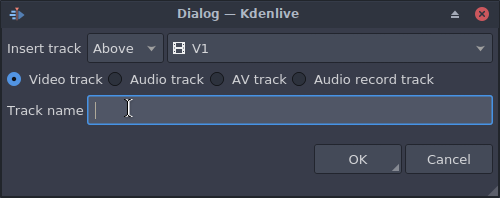
Displays a dialog which lets you choose which type of track to insert and where — before or after a specified existing track.
Delete Track
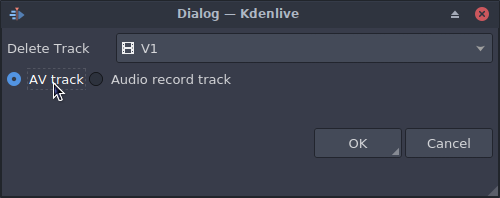
Displays a dialog which lets you choose which track to delete.
Select All in Current Track
Selects all clips in the current track.
Select All
Selects all clips in all tracks.
Deselect
Cancels the selection.
Toggle Track Lock
Disables or allows editing on the selected track.
Toggle All Track Lock
Disables or allows editing on all tracks.
Toggle Track Target
Click to toggle track as target. Target tracks will receive the inserted clips.
Toggle Track Аctive
Click to make track active/inactive. Active tracks will react to editing operations.
