KCalc/pt-br: Difference between revisions
Appearance
Created page with ":[http://docs.kde.org/development/en/kdeutils/kcalc/ Um manual detalhado] disponível on-line." |
Created page with "* <menuchoice>Funções Trigonométricas</menuchoice>, <menuchoice>Operações Lógicas</menuchoice> e <menuchoice>Cálculos Estatísticos</menuchoice> * A ''results stack'' w..." |
||
| Line 7: | Line 7: | ||
'''KCalc''' tem tudo que você espera de uma calculadora científica, mais: | '''KCalc''' tem tudo que você espera de uma calculadora científica, mais: | ||
* <menuchoice> | * <menuchoice>Funções Trigonométricas</menuchoice>, <menuchoice>Operações Lógicas</menuchoice> e <menuchoice>Cálculos Estatísticos</menuchoice> | ||
* A ''results stack'' which enables convenient <menuchoice>recall</menuchoice> of previous calculation results | * A ''results stack'' which enables convenient <menuchoice>recall</menuchoice> of previous calculation results | ||
* <menuchoice>Precision</menuchoice> is user-definable | * <menuchoice>Precision</menuchoice> is user-definable | ||
Revision as of 02:37, 30 December 2020
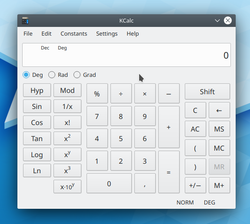 |
Uma calculadora científica - e mais |
KCalc tem tudo que você espera de uma calculadora científica, mais:
- , e
- A results stack which enables convenient of previous calculation results
- is user-definable
- The display allows of numbers
- The display and are configurable, aiding usability
- The use of make it easy to use without a pointing device
- Um manual detalhado disponível on-line.
Perguntas mais frequentes, sugestões e dicas
- Press and hold the Ctrl key to see the key bindings for every button.
