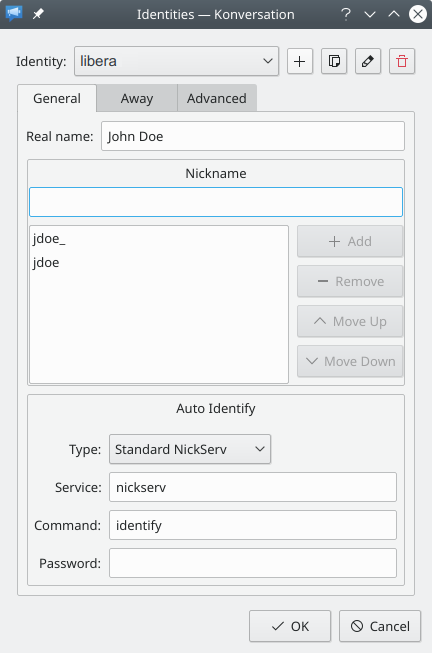Translations:Konversation/Configuring SASL authentication/13/en: Difference between revisions
Appearance
Importing a new version from external source |
Importing a new version from external source |
||
| Line 1: | Line 1: | ||
Back in the '''Identities''' dialog window, fill in the basic settings for the newly-added Identity, which has been automatically selected in the dialog (notice the drop-down selection labeled <menuchoice>Identity</menuchoice> at the top of the dialog window). Entering a <menuchoice>Real name</menuchoice> and adding at least one <menuchoice>Nickname</menuchoice> are required:<br /> | Back in the '''Identities''' dialog window, fill in the basic settings for the newly-added Identity, which has been automatically selected in the dialog (notice the drop-down selection labeled <menuchoice>Identity</menuchoice> at the top of the dialog window). Entering a <menuchoice>Real name</menuchoice> and adding at least one <menuchoice>Nickname</menuchoice> are required:<br /> | ||
[[Image:Authconfig08.png]] | [[Image:LB-Authconfig08.png]] | ||