Translations:Kdenlive/Manual/QuickStart/2/zh-hans: Difference between revisions
Appearance
Notifyctrl (talk | contribs) Created page with "thumb|left|200px|Kdenlive directory structure 要创建新项目,我们首先应新建一个(空的)文件夹。在这..." |
Notifyctrl (talk | contribs) No edit summary |
||
| Line 1: | Line 1: | ||
[[File:Kdenlive Quickstart-Folder-Structure.png|thumb|left|200px|Kdenlive | [[File:Kdenlive Quickstart-Folder-Structure.png|thumb|left|200px|Kdenlive 的文件夹结构]] | ||
要创建新项目,我们首先应新建一个(空的)文件夹。在这篇教程里我把文件夹命名为 <tt>quickstart-tutorial/</tt> 。然后去找一些视频剪辑,或者你也可以从这里下载:[[file:kdenlive-tutorial-videos-2011-avi.zip]] (7 MB)<ref>如果你更喜欢Theora编码方式的视频的话(你可能不会喜欢,因为Ogg Video容易出问题),你也可以选择下载这个:[http://granjow.net/uploads/kdenlive/manual/kdenlive-tutorial-videos-2011-ogv.tar.bz2 kdenlive-tutorial-videos-2011-ogv.tar.bz2]</ref>,然后把它们解压缩到项目文件夹的一个子文件夹中,比如 <tt>quickstart-tutorial/Videos/</tt>。 | 要创建新项目,我们首先应新建一个(空的)文件夹。在这篇教程里我把文件夹命名为 <tt>quickstart-tutorial/</tt> 。然后去找一些视频剪辑,或者你也可以从这里下载:[[file:kdenlive-tutorial-videos-2011-avi.zip]] (7 MB)<ref>如果你更喜欢Theora编码方式的视频的话(你可能不会喜欢,因为Ogg Video容易出问题),你也可以选择下载这个:[http://granjow.net/uploads/kdenlive/manual/kdenlive-tutorial-videos-2011-ogv.tar.bz2 kdenlive-tutorial-videos-2011-ogv.tar.bz2]</ref>,然后把它们解压缩到项目文件夹的一个子文件夹中,比如 <tt>quickstart-tutorial/Videos/</tt>。 | ||
Latest revision as of 14:23, 28 July 2021
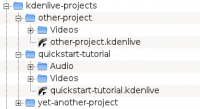
要创建新项目,我们首先应新建一个(空的)文件夹。在这篇教程里我把文件夹命名为 quickstart-tutorial/ 。然后去找一些视频剪辑,或者你也可以从这里下载:File:Kdenlive-tutorial-videos-2011-avi.zip (7 MB)[1],然后把它们解压缩到项目文件夹的一个子文件夹中,比如 quickstart-tutorial/Videos/。
- ↑ 如果你更喜欢Theora编码方式的视频的话(你可能不会喜欢,因为Ogg Video容易出问题),你也可以选择下载这个:kdenlive-tutorial-videos-2011-ogv.tar.bz2
