Kde wayland for artists: Difference between revisions
| Line 23: | Line 23: | ||
* Setting keyboard shortcuts combination (no single modifiers or mouse buttons presses) to the tablet and pen buttons | * Setting keyboard shortcuts combination (no single modifiers or mouse buttons presses) to the tablet and pen buttons | ||
* Switching between left handed mode and Right handed mode | * Switching between left handed mode and Right handed mode | ||
* Setting a target Display | |||
=== What is yet to be implemented === | === What is yet to be implemented === | ||
== Color management Support == | == Color management Support == | ||
Revision as of 11:44, 13 December 2023
Introduction
This page is to document information regarding various artists workflows under KDE Wayland. It goal is to help artists ascertain what is currently possible and what is in the works.
Graphic Tablet support under wayland
The graphic tablets support is provided by the Linux kernel and libinput is the library which primarily helps desktop environment as a medium to configure and use them. There is not need to install xf86-input-wacom like you do on xorg or any other package, most probably your distribution will ship libinput and it will recognize your tablet. If your tablet is not supported by libinput then you might have luck trying out third party user space utilities like Open Tablet Driver.
That said most of the tablets from Wacom and Huion have good support on Linux.
If you are satisfied with the default configuration like pressure curves, shortcut mapping for pen buttons then you do not have to do anything but use the tablet.
If you need any configuration then KDE plasma has a new KCM for tablet. It provides a page in the systemsettings application on for configuring your graphic tablet. It is now a part of plasma desktop package here.
This new KCM has half of the configuration options and others are still not implemented. Below is a screenshot of how it look as of 30 November 2023 under plasma wayland
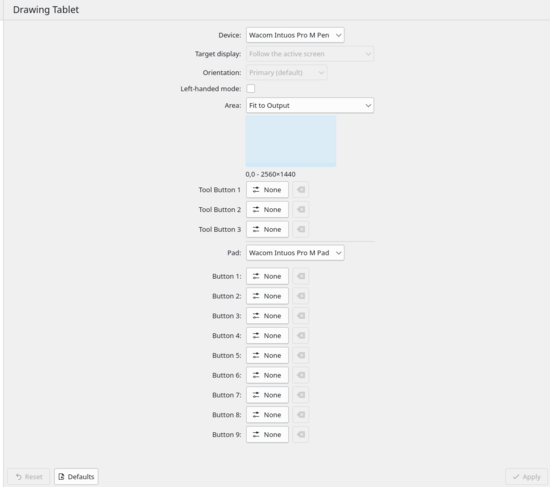
What Works for Graphic tablets
- Setting orientation of the tablet
- Mapping portion or whole of the screen(monitor) to tablet
- Setting keyboard shortcuts combination (no single modifiers or mouse buttons presses) to the tablet and pen buttons
- Switching between left handed mode and Right handed mode
- Setting a target Display

