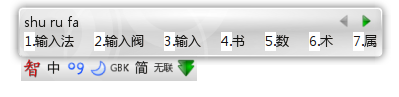Tutorials/Kimpanel: Difference between revisions
| Line 72: | Line 72: | ||
If the "kimpanel" Plasmoid is absent, please check $QT_IM_MODULE and set that to ibus. | If the "kimpanel" Plasmoid is absent, please check $QT_IM_MODULE and set that to ibus. | ||
== | ==Links== | ||
[http://forum.ubuntu.org.cn/viewtopic.php?f=38&t=188228&sid=e6e51e7ea48276d23350857383b853d0 | [http://forum.ubuntu.org.cn/viewtopic.php?f=38&t=188228&sid=e6e51e7ea48276d23350857383b853d0 Suggestions for Input Method UIs ] | ||
[http://hi.baidu.com/realasking/blog/item/f01a6baffc294bf1fbed502c.html 笔记fedora 10下安装fcitx和plasma主题的输入法面板] | [http://hi.baidu.com/realasking/blog/item/f01a6baffc294bf1fbed502c.html 笔记fedora 10下安装fcitx和plasma主题的输入法面板] | ||
Revision as of 04:05, 10 February 2010
KDE Input Method Panel Template:I18n/Language Navigation Bar
Acknowledgement
Translated "almost" verbatim from http://userbase.kde.org/Tutorials/Kimpanel_(zh_CN) .
Introduction
"kimpanel" is a panel Plasmoid for various input methods with concurrent Plasma theme.
kimpanel
- Installing Dependencies for Kubuntu 9.10
sudo apt-get install subversion cmake
- Installation Instructions for Kubuntu 9.10
svn co svn://anonsvn.kde.org/home/kde/trunk/KDE/kdeplasma-addons/applets/kimpanel kimpanel
cd kimpanel/backend
Please edit CMakeList.txt so that scim is the intended default input method (backend)。
cd ..
cmake -DCMAKE_INSTALL_PREFIX=`kde4-config --prefix`
Note: If your KDE is from the official repository, then do the following:
cmake -DCMAKE_INSTALL_PREFIX=/usr
make
sudo make install
After "sudo make install", place the "kimpanel" Plasmoid (likely "Input Method Panel") wherever you prefer.
- Arch Linux users please check kimpanel-plasmoid-svn in AUR.
- The package for Kubuntu 9.10 ships backends ONLY for scim and fcitx (NO support for ibus yet.).
fcitx-dbus
Support for FCITX has been in trunk since r294. Users are encouraged to upgrade.
svn co http://fcitx.googlecode.com/svn/trunk fcitx
cd fcitx
./configure --prefix=/usr && make && sudo make install
- Arch Linux users should check fcitx-dbus-svn in AUR. fcitx-svn is okey though.
- Kubuntu users should check fcitx-svn.
ibus
Install ibus as usual. Then run
ibus-daemon --panel=/home/user/kimpanel/backend/ibus/panel.py --xim
If your kimpanel is installed through your favourite package manager, then run
ibus-daemon --panel=/usr/lib/ibus/dbus/panel.py
Add the following to the exec line of your $XDG_CONFIG_HOME/autostart/foo.desktop :
ibus-daemon --panel=/home/user/kimpanel/backend/ibus/panel.py --xim .
Note
ibus requires ibus-qt or ibus-qt4 to input special characters in KDE/Qt applications. (I doubt it --- there is XIM.)
If the "kimpanel" Plasmoid is absent, please check $QT_IM_MODULE and set that to ibus.
Links
Suggestions for Input Method UIs
笔记fedora 10下安装fcitx和plasma主题的输入法面板