Amarok/Manual/References/MenuAndCommandReference/Playlist: Difference between revisions
Appearance
No edit summary |
No edit summary |
||
| Line 4: | Line 4: | ||
== Contents == | == Contents == | ||
[[File:Playlist.png| | [[File:Playlist.png|300px|thumb|left|The Amarok Playlist Sub-Menu]] | ||
{| border="1" cellpadding="5" | {| border="1" cellpadding="5" | ||
| '''Menu Item''' || '''Description''' || '''Shortcut''' | | '''Menu Item''' || '''Description''' || '''Shortcut''' | ||
Revision as of 14:50, 7 December 2010
Overview
From here you can add music in Amarok collection.
Contents
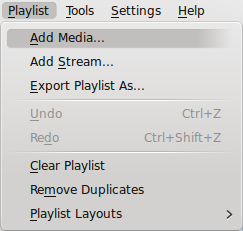
| Menu Item | Description | Shortcut |
| Add Media... | Opens a media file to be played inside of Amarok | |
| Add Stream... | You can choose different radio channels from the url bar, you have just to put the link in the bar | |
| Export Playlist As... | ||
| Undo | You can go one step backward | Ctrl+Z |
| Redo | By clicking "Redo" you the last step over again | Ctrl+Shift+Z |
| Clear PlayList | Cleans the current Playlist | |
| Remove Duplicates | Removes the duplicate entries in the Playlist | |
| Playlist Layouts | Changes the Visual style of the Playlist |
