Amarok/Manual/Playlist/AutomaticPlaylistGenerator: Difference between revisions
Pedromundo (talk | contribs) No edit summary |
Pedromundo (talk | contribs) |
||
| Line 6: | Line 6: | ||
The ''Automated Playlist Generator'' (APG) automatically generates playlists based on constraints you set, these constraints can be set based on song data (Author, Artist, Genre) or acess time(Last Time Played), there are also special constraints to determine how Amarok is going to look for songs. You will find the APG in your ''Media'' pane, <menuchoice>Playlists -> Automated Playlist Generator</menuchoice>. | The ''Automated Playlist Generator'' (APG) automatically generates playlists based on constraints you set, these constraints can be set based on song data (Author, Artist, Genre) or acess time(Last Time Played), there are also special constraints to determine how Amarok is going to look for songs. You will find the APG in your ''Media'' pane, <menuchoice>Playlists -> Automated Playlist Generator</menuchoice>. | ||
==APG Presets' toolbar== | ===APG Presets' toolbar=== | ||
[[File:Menuitems.jpg]] | [[File:Menuitems.jpg]] | ||
Revision as of 14:13, 8 December 2010
Automated Playlist Generator
The Automated Playlist Generator (APG) automatically generates playlists based on constraints you set, these constraints can be set based on song data (Author, Artist, Genre) or acess time(Last Time Played), there are also special constraints to determine how Amarok is going to look for songs. You will find the APG in your Media pane, .
APG Presets' toolbar
This is the APG Presets' toolbar, from left to right we have the following buttons:
- Add new preset: Adds a blank preset that can be modified.
- Edit selected preset: Opens up the APG Preset Editor window to edit the currently selected preset's constraints.
- Delete selected preset: Removes the selected preset from the list, can NOT be undone.
- Import new preset: Import a preset from a .xml file, has the potential to be malformed if edited outside amarok, use the constraint tester.
- Export the selected preset: Export the selected preset to a .xml file that can be imported.
- Run constraint tester: Does nothing D:
- Run APG with selected preset: Loads APG with the selected preset and automatically generates a playlist.
Constraints
You can create groups of constraints that you want to use often together, as in this example, for the Preset Example 1: new tracks added this week:
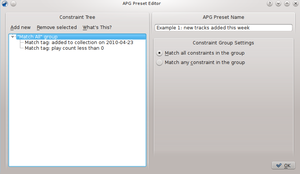
Notice that you can choose all or any of the constraints in the group.
One can choose to constrain the playlist by:
when the track was last played, whether or not artists, albums, composer, etc. should be repeated, total length of the playlist, score, year, labels, and many more. You can set multiple constraints, and choose how strictly each should be followed. For instance, if you want to burn a CD, you can choose one or a few genres, and set the length of the playlist as both approximately 75 minutes, and not longer than 80 minutes.

