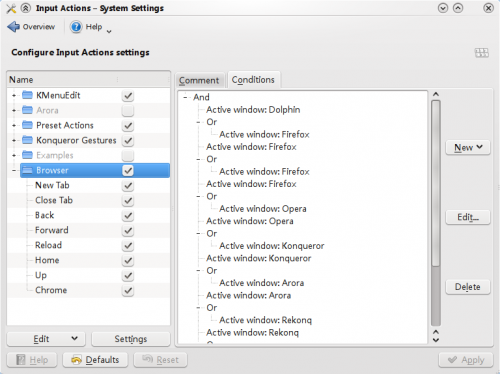Browser Configuration/Mousegestures for all Browsers/ro: Difference between revisions
Appearance
Created page with "Aplicaţiile compatibile curent:" |
Created page with "===Pasul doi - Importă fişierul de download===" |
||
| Line 20: | Line 20: | ||
* Kontact | * Kontact | ||
=== | ===Pasul doi - Importă fişierul de download=== | ||
Import the file you downloaded, using <menuchoice>System Settings -> Input Action -> Edit -> Import...</menuchoice> and navigate to the browsergestures.khotkeys file. | Import the file you downloaded, using <menuchoice>System Settings -> Input Action -> Edit -> Import...</menuchoice> and navigate to the browsergestures.khotkeys file. | ||
Revision as of 14:21, 24 December 2010
Acţiuni ale mouse-ului pentru toate Browser-ele
Nu aţi folosit niciodată acţiuni ale mouse-ului? Citeşte Mousegestures pentru toate Browser-ele în scopul de a învăţa mai multe.
Pasul unu - descarcă fişierul de acţiuni
Click aici here pentru a descărca fişierul browsergestures.khotkeys.(Necesită KDE SC 4.3 sau recenta)
Aplicaţiile compatibile curent:
- Konqueror
- Firefox
- Opera
- Arora
- Rekonq
- Chromium
- Chrome Browser
- Dolphin
- Kontact
Pasul doi - Importă fişierul de download
Import the file you downloaded, using and navigate to the browsergestures.khotkeys file.
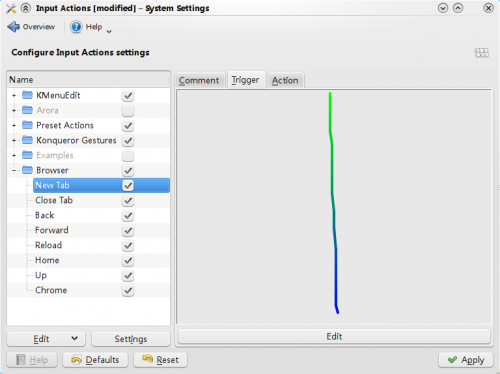
Step Three - Configure
Click , and enable . The default mousebutton is set to "2" (mouse wheel). You can choose (right button) if you prefer it.
Special Case
Opera :Because Opera has its own mousegestures, you can delete Opera in the tab