KmPlot: Difference between revisions
Appearance
Pipesmoker (talk | contribs) No edit summary |
Pipesmoker (talk | contribs) m added link to edu.kde.org |
||
| Line 8: | Line 8: | ||
==Description== | ==Description== | ||
KmPlot is a mathematical function plotter for the KDE-Desktop. | KmPlot is a mathematical function plotter for the KDE-Desktop. It is part of the [http://edu.kde.org|KDE Education Project]. | ||
It has built in a powerfull parser. You can plot different functions simultaneously and combine their function terms to build new functions. KmPlot supports functions with parameters and functions in polar coordinates. Several grid modes are possible. Plots may be printed with high precision in correct scale. | It has built in a powerfull parser. You can plot different functions simultaneously and combine their function terms to build new functions. KmPlot supports functions with parameters and functions in polar coordinates. Several grid modes are possible. Plots may be printed with high precision in correct scale. | ||
==Features== | ==Features== | ||
Revision as of 06:47, 31 May 2010
Template:I18n/Language Navigation Bar
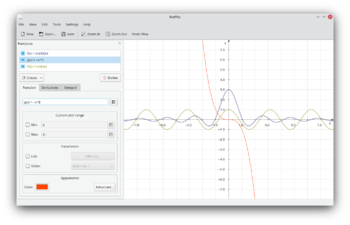 |
KmPlot is a mathematical function plotter. |
Description
KmPlot is a mathematical function plotter for the KDE-Desktop. It is part of the Education Project.
It has built in a powerfull parser. You can plot different functions simultaneously and combine their function terms to build new functions. KmPlot supports functions with parameters and functions in polar coordinates. Several grid modes are possible. Plots may be printed with high precision in correct scale.
Features
- powerful mathematical parser
- precise metric printing
- different plot types (functions, parametric, polar)
- highly configurable visual settings (plot line, axes, grid)
- export to bitmap format (BMP and PNG) and scalable vector graphics (SVG)
- save/load complete session in readable xml format
- trace mode: cross hair following plot, coordinates shown in the status bar
- support zooming
- ability to draw the 1st and 2nd derivative and the integral of a plot function
- support user defined constants and parameter values
- various tools for plot functions:
- find minium/maximum point
- get y-value and draw the area between the function and the y-axis
Example Plots
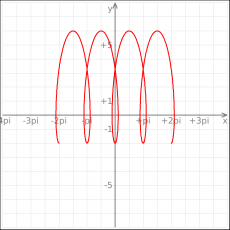
|
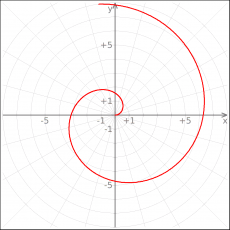
|
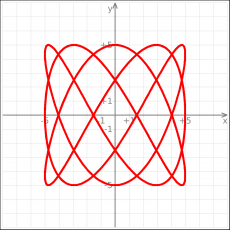
|
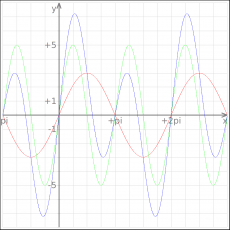
|
