Digikam/Optimise/uk: Difference between revisions
Appearance
Created page with ";1. Повторно створити всі мініатюри
:Після запуску '''digiKam''' починає завантажувати мініатюри під ча..." |
Updating to match new version of source page |
||
| Line 1: | Line 1: | ||
<languages /> | <languages /> | ||
<span class="mw-translate-fuzzy"> | |||
==Оптимізація швидкодії digiKam== | ==Оптимізація швидкодії digiKam== | ||
Створено на основі запису у блозі Мохамеда Маліка (Mohamed Malik) 21 лютого 2011 року | Створено на основі запису у блозі Мохамеда Маліка (Mohamed Malik) 21 лютого 2011 року | ||
</span> | |||
<span class="mw-translate-fuzzy"> | |||
Ви можете оптимізувати швидкодію '''digiKam''' під час першого запуску. | Ви можете оптимізувати швидкодію '''digiKam''' під час першого запуску. | ||
</span> | |||
;1. Повторно створити всі мініатюри | ;1. Повторно створити всі мініатюри | ||
:Після запуску '''digiKam''' починає завантажувати мініатюри під час відкриття альбому. Це завантаження може тривати певний час, але ви можете позбутися його створенням готових мініатюр. Щоб зробити це <menuchoice>Інструменти -> Заново створити мініатюри</menuchoice>. Тривалість створення мініатюр залежатиме від об’єму вашої збірки. | :Після запуску '''digiKam''' починає завантажувати мініатюри під час відкриття альбому. Це завантаження може тривати певний час, але ви можете позбутися його створенням готових мініатюр. Щоб зробити це <menuchoice>Інструменти -> Заново створити мініатюри</menuchoice>. Тривалість створення мініатюр залежатиме від об’єму вашої збірки. | ||
;2. Rebuild All Finger | ;2. Rebuild All Finger Prints... | ||
:This option is a must if you want to search your images for duplicates or if you want to enable fuzzy searches. To do this go to <menuchoice>Tools -> Rebuild Finger Prints</menuchoice>. | :This option is a must if you want to search your images for duplicates or if you want to enable fuzzy searches. To do this go to <menuchoice>Tools -> Rebuild Finger Prints</menuchoice>. | ||
;3. Disable Scanning For New Images At Start | ;3. Disable Scanning For New Images At Start up... | ||
:By default '''digiKam''' scans your collections for new images. If you feel '''digiKam''' opens slowly when starting up disable this option. To do this go to <menuchoice>Settings -> Configure digiKam</menuchoice>. When the window opens go to the last option on the <menuchoice>Miscellaneous</menuchoice> screen and disable it. See screen capture below | :By default '''digiKam''' scans your collections for new images. If you feel '''digiKam''' opens slowly when starting up disable this option. To do this go to <menuchoice>Settings -> Configure digiKam</menuchoice>. When the window opens go to the last option on the <menuchoice>Miscellaneous</menuchoice> screen and disable it. See screen capture below. | ||
| Line 19: | Line 23: | ||
These options will definitely improve performance and will give you a much more pleasant experience with ''' | These options will definitely improve performance and will give you a much more pleasant experience with '''digiKam'''. | ||
[[Category:Graphics]] | [[Category:Graphics]] | ||
[[Category:Photography]] | [[Category:Photography]] | ||
[[Category:Tutorials]] | [[Category:Tutorials]] | ||
Revision as of 15:27, 22 February 2011
Оптимізація швидкодії digiKam
Створено на основі запису у блозі Мохамеда Маліка (Mohamed Malik) 21 лютого 2011 року
Ви можете оптимізувати швидкодію digiKam під час першого запуску.
- 1. Повторно створити всі мініатюри
- Після запуску digiKam починає завантажувати мініатюри під час відкриття альбому. Це завантаження може тривати певний час, але ви можете позбутися його створенням готових мініатюр. Щоб зробити це . Тривалість створення мініатюр залежатиме від об’єму вашої збірки.
- 2. Rebuild All Finger Prints...
- This option is a must if you want to search your images for duplicates or if you want to enable fuzzy searches. To do this go to .
- 3. Disable Scanning For New Images At Start up...
- By default digiKam scans your collections for new images. If you feel digiKam opens slowly when starting up disable this option. To do this go to . When the window opens go to the last option on the screen and disable it. See screen capture below.
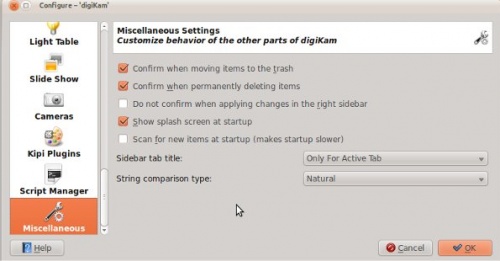
These options will definitely improve performance and will give you a much more pleasant experience with digiKam.
