User:Hans/Examples: Difference between revisions
No edit summary |
No edit summary |
||
| Line 22: | Line 22: | ||
Examples of ''italic text'', '''bold text''' and '''''bold and italic text'''''. See [[Typographical Guidelines]] for more information about when to use what. | Examples of ''italic text'', '''bold text''' and '''''bold and italic text'''''. See [[Typographical Guidelines]] for more information about when to use what. | ||
== Common elements == | |||
=== Code === | === Code === | ||
Revision as of 12:12, 3 June 2011
Basic formatting
Section headings
Section headings are created as follows:
== Level 2 ==
=== Level 3 ===
==== Level 4 ====
===== Level 5 =====
====== Level 6 ======
Text formatting?
Examples of italic text, bold text and bold and italic text. See Typographical Guidelines for more information about when to use what.
Common elements
Code
In running text code is written like this.
The code in this box is inputted by the user
Indented one tab
Indented three tabs
Note that the pipe character | has to be written as {{!}} in the markup
The user would read this in e.g. Konsole It works in a similar way as the input box above
'"`UNIQ--syntaxhighlight-00000006-QINU`"'
Lists
Bulleted lists
- One
- Two
- Two point one
- Three
Numbered lists
- One
- Two
- Two point one
- Three
Definition lists
- item 1
- definition 1
- item 2
- definition 2-1
- definition 2-2
Intending text
No indent (normal)
- First indent
- Further indents can cause problems and should not be used
Links
This is a link to a wiki page: Dolphin
Images
More examples on http://www.mediawiki.org/wiki/Help:Images.
A single centered image
text text text text text text text text text text text text text text text text text text text text text text text text text text text text text text text text text text text text text text text text

text text text text text text text text text text text text text text text text text text text text text text text text text text text text text text text text text text text text text text text text
Thumbnail with caption

text text text text text text text text text text text text text text text text text text text text text text text text text text text text text text text text text text text text text text text text text text text text text text text text text text text text text text text text text text text text text text text text text text text text text text text text text text text text text text text text text text text text text text text text text text text text text text text text text text text text text text text text text text text text text text text text text text text text text text text text text text text text text text text text text text text text text text text text text text text text text text text text text text text text text text text text text text text text text text text text
Multiple images in a grid
 |
 |
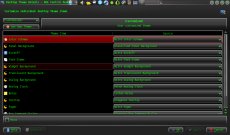 |
 |
Information, Note, Tip and Warning box
Filenames and paths
This is an example of a filename: some_file.txt
A path is written in a similar way: ~/some/path/
Application pages
Application screenshot and description
 |
The dedicated file manager focusing on usability |
KDE3 and KDE SC 4 versions
![]() If you write about the KDE3 version of an application, you should use this icon.
If you write about the KDE3 version of an application, you should use this icon.
![]() If information about the KDE SC 4 version appears an the same page, you can use this icon.
If information about the KDE SC 4 version appears an the same page, you can use this icon.




