Kaption: Difference between revisions
Appearance
Pipesmoker (talk | contribs) No edit summary |
Pipesmoker (talk | contribs) No edit summary |
||
| Line 1: | Line 1: | ||
{|class="vertical-centered" | {|class="vertical-centered" | ||
|[[Image:Kaption_Editor.png|300px|link=]] | |[[Image:Kaption_Editor.png|300px|link=]] | ||
|'''Kaption''' | |'''Kaption''' | ||
|} | |} | ||
{{Construction}} | |||
After you started '''Kaption''' you will get a new sys tray icon. Hovering over it explains, that you have to click on it to start capturing a screenie. | After you started '''Kaption''' you will get a new sys tray icon. Hovering over it explains, that you have to click on it to start capturing a screenie. | ||
| Line 18: | Line 18: | ||
==Weblinks== | ==Weblinks== | ||
* [[http://kde-apps.org/content/show.php/Kaption?content=139302 | * [[http://kde-apps.org/content/show.php/Kaption?content=139302 '''Kaption''']] on [[http://www.kde-apps.org kde-apps.org]] | ||
[[Category:Applications]] | [[Category:Applications]] | ||
Revision as of 08:49, 25 June 2011
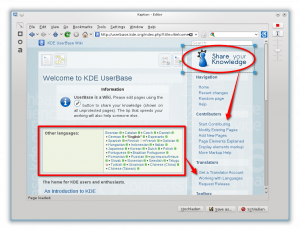
|
Kaption |
After you started Kaption you will get a new sys tray icon. Hovering over it explains, that you have to click on it to start capturing a screenie.
![]()
Features
Hints & Tips
Weblinks
- [Kaption] on [kde-apps.org]

