Digikam/Simple Toning/uk: Difference between revisions
Appearance
Created page with "digiKam/Просте тонування" |
Created page with "== Просте тонування у digiKam ==
Створено на основі допису у блозі Дмітрія Попова (Dmitri Popov), 4 квітня 2012 р..." |
||
| Line 1: | Line 1: | ||
<languages /> | <languages /> | ||
== | == Просте тонування у digiKam == | ||
Створено на основі допису у блозі Дмітрія Попова (Dmitri Popov), 4 квітня 2012 року | |||
Adding a dash of color tint to a black and white photo can often produce a dramatic effect, and '''digiKam''' does have a handful of toning filters for you to try. | Adding a dash of color tint to a black and white photo can often produce a dramatic effect, and '''digiKam''' does have a handful of toning filters for you to try. | ||
Revision as of 13:24, 5 April 2012
Просте тонування у digiKam
Створено на основі допису у блозі Дмітрія Попова (Dmitri Popov), 4 квітня 2012 року
Adding a dash of color tint to a black and white photo can often produce a dramatic effect, and digiKam does have a handful of toning filters for you to try.
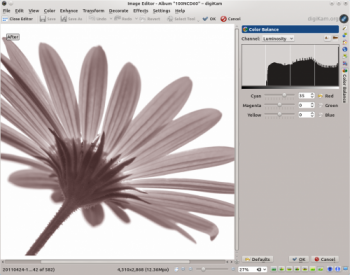
But you are not limited to the built-in filters: using digiKam’s editing tools, you can easily tint photos using whatever color you like. To do this, open a photo for editing, choose and set to -100. This effectively turns the image into a black and white photo. Press to save the changes, then choose . Use the sliders to create the toning color you want. Press , and you are done.
