Amarok/Manual/References/KeybindingReference/AmarokShortcuts/pt-br: Difference between revisions
Appearance
Created page with "===== Atalhos predefinidos =====" |
Created page with "{|class="tablecenter" border="1" cellpadding="5" <!--}--> ! Ação !! Atalho" |
||
| Line 7: | Line 7: | ||
{|class="tablecenter" border="1" cellpadding="5" <!--}--> | {|class="tablecenter" border="1" cellpadding="5" <!--}--> | ||
! | ! Ação !! Atalho | ||
|- | |- | ||
| Increase Volume || <keycap>+</keycap> | | Increase Volume || <keycap>+</keycap> | ||
Revision as of 03:36, 10 July 2012
Atalhos do Amarok
Controle o Amarok com os atalhos de teclado, que são combinações de teclas que podem controlar uma ação específica. O Amarok tem atalhos predefinidos, mas você também pode criar os seus.
Atalhos predefinidos
| Ação | Atalho |
|---|---|
| Increase Volume | + |
| Decrease Volume | - |
| Jump to | Ctrl + J |
| Play Media... | Ctrl + O |
| Play/Pause | Space |
| Previous Browser | Ctrl + Left |
| Queue Track | Ctrl + D |
| Quit | Ctrl + Q |
| Redo | Ctrl + Shift + Z |
| Seek Backward | Left |
| Seek Forward | Right |
| Activate Search Bar | Ctrl + F |
| Toggle Full Screen | Ctrl + Shift + F |
| Undo | Ctrl + Z |
| Save Playlist | Ctrl + S |
| Select all | Ctrl + A |
| Rename | F2 |
How to make shortcuts
You can configure shortcuts from where you can change or make new shortcuts.
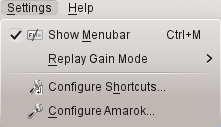
How to use Configure Shortcuts...
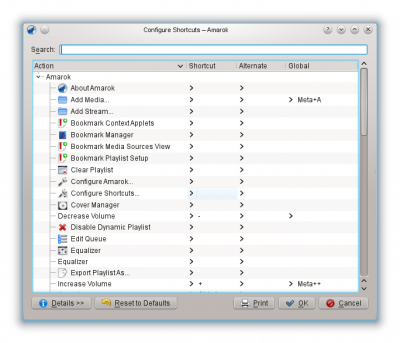
| Button | Description |
|---|---|
| Search Actions and Shortcuts. | |
| Add, remove and get more information about shortcut schemes. | |
| Reset all custom shortcuts back to default. | |
| Print the list of shortcuts. | |
| Save all changes. | |
| Close window without saving changes. |
When you select an action, that opens a sub-window where you can choose between two radio buttons, and . If you choose you'll use the default shortcut. If you choose you'll configure and use your shortcut for this action.

