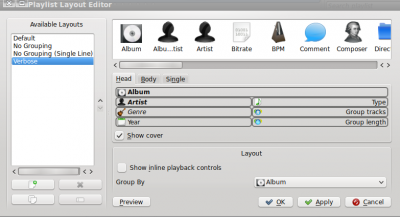Amarok/Manual/References/MenuAndCommandReference/Playlist/pt-br: Difference between revisions
Appearance
Created page with "| <menuchoice>Desfazer</menuchoice> || Volta um passo atrás || <keycap>Ctrl + Z</keycap>" |
Created page with "| <menuchoice>Refazer</menuchoice> || Clique em ''Refazer'' para repetir o último passo || <keycap>Ctrl + Shift + Z</keycap>" |
||
| Line 18: | Line 18: | ||
| <menuchoice>Desfazer</menuchoice> || Volta um passo atrás || <keycap>Ctrl + Z</keycap> | | <menuchoice>Desfazer</menuchoice> || Volta um passo atrás || <keycap>Ctrl + Z</keycap> | ||
|- | |- | ||
| <menuchoice> | | <menuchoice>Refazer</menuchoice> || Clique em ''Refazer'' para repetir o último passo || <keycap>Ctrl + Shift + Z</keycap> | ||
|- | |- | ||
| <menuchoice>Clear PlayList</menuchoice> || Cleans the current playlist | | <menuchoice>Clear PlayList</menuchoice> || Cleans the current playlist | ||
Revision as of 16:55, 16 July 2012
Menu Lista de músicas
Este é um menu onde você poderá configurar a sua Lista de músicas. A partir daqui você poderá adicionar mais faixas, transmitir os canais de áudio e limpar a sua lista de músicas.

| Item do menu | Descrição | Atalho |
|---|---|---|
| Abre um arquivo multimídia para reprodução no Amarok | ||
| Escolha diferentes canais de rádio transmitidos através da barra de URLs, colando ou digitando o link | ||
| Salva as suas listas de músicas favoritas em vários formatos - transmissões de MP3, Shoutcast, xspf | ||
| Volta um passo atrás | Ctrl + Z | |
| Clique em Refazer para repetir o último passo | Ctrl + Shift + Z | |
| Cleans the current playlist | ||
| Removes duplicate entries in the playlist | ||
| Changes the visual style of the Playlist | ||
| Allows you to change the order of your queue |
Playlist Layouts
From switch between different layouts with radio buttons, and configure your personal Playlist layout.
Default

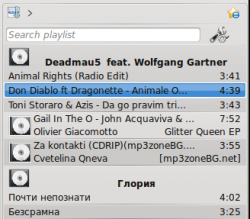
No Grouping
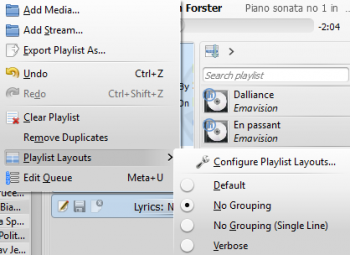
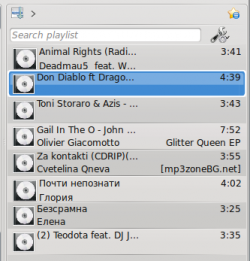
No Grouping (Single line)

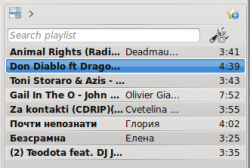
Verbose
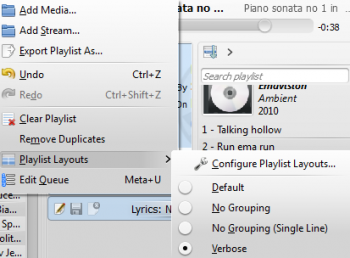
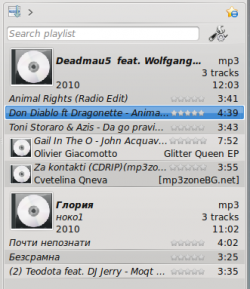
Configure playlist layout...
This option allows you to make your own Playlist layout; display Artist, Genre, Year, BPM and so forth.