Amarok/Manual/Various/AmarokOnOtherPlatforms/NonKDE Desktops/pt-br: Difference between revisions
Appearance
Created page with "Para configurar o proxy do '''Amarok''' no GNOME, modifique e adicione isto em <tt>~/.kde/share/config/kioslaverc</tt>" |
Created page with "{{Input|1=<nowiki> [Proxy Settings][$i] ProxyType=1 httpProxy=http://usuario:senha@servidor-proxy:porta/ httpsProxy=http://usuario:senha@servidor-proxy:porta/ ftpProxy=http://usu..." |
||
| Line 18: | Line 18: | ||
[Proxy Settings][$i] | [Proxy Settings][$i] | ||
ProxyType=1 | ProxyType=1 | ||
httpProxy=http:// | httpProxy=http://usuario:senha@servidor-proxy:porta/ | ||
httpsProxy=http:// | httpsProxy=http://usuario:senha@servidor-proxy:porta/ | ||
ftpProxy=http:// | ftpProxy=http://usuario:senha@servidor-proxy:porta/ | ||
</nowiki> | </nowiki> | ||
}} | }} | ||
Revision as of 03:18, 17 July 2012
O Amarok nos ambientes Não-KDE
Ainda que o Amarok seja um dos aplicativos mais conhecidos do KDE, ele também funciona em outros ambientes de trabalho.
Esta seção mostra como o Amarok pode ser usado em outros ambientes de trabalho do Linux que não seja o KDE. Estes são apenas alguns exemplos e podem existir outros.
GNOME
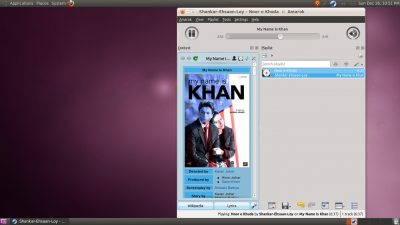
Para configurar o proxy do Amarok no GNOME, modifique e adicione isto em ~/.kde/share/config/kioslaverc
[Proxy Settings][$i]
ProxyType=1
httpProxy=http://usuario:senha@servidor-proxy:porta/
httpsProxy=http://usuario:senha@servidor-proxy:porta/
ftpProxy=http://usuario:senha@servidor-proxy:porta/
Enlightenment

The Amarok systray icon does not work by default with E17. So, one should disable the from in Amarok's preferences.
XFCE

To launch Amarok faster, enable by going into and checking the option.
Fluxbox
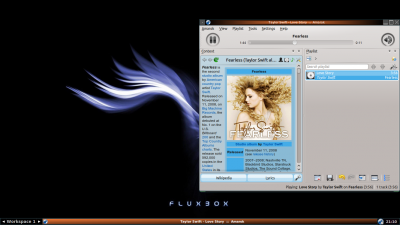
If Amarok is taking to long to load, add
exec kdeinit
to ~/.fluxbox/startup.
LXDE
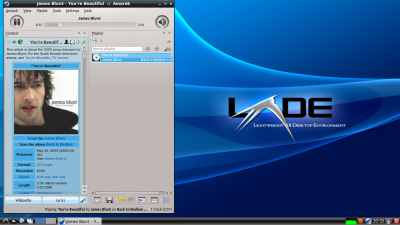
In case Amarok starts slowly in LXDE, you can add to the startup applications using the command.
