Archive:Kdenlive/Manual/Projects and Files/Archiving/ru: Difference between revisions
Appearance
Created page with "left Функция Архивирование (<menuchoice>Проект -> Создать архивную копию (Project -> Archive Project)</menuc..." |
No edit summary |
||
| Line 4: | Line 4: | ||
=== Архивирование === | === Архивирование === | ||
[[File:Archive.png|left]] Функция Архивирование (<menuchoice>Проект -> Создать архивную копию (Project -> Archive Project)</menuchoice>, см. [[Special:myLanguage/Kdenlive/Manual/Project_Menu|Проект]]) в '''Kdenlive''' позволяет вам копировать все файлы используемые в проекте (изображения, видео, клипы, файлы проекта...) в папку, и упаковать их всего в один tar.gz файл. | [[File:Archive.png|left]] Функция Архивирование (<menuchoice>Проект -> Создать архивную копию (Project -> Archive Project)</menuchoice>, см. [[Special:myLanguage/Kdenlive/Manual/Project_Menu|Меню Проект]]) в '''Kdenlive''' позволяет вам копировать все файлы используемые в проекте (изображения, видео, клипы, файлы проекта...) в папку, и упаковать их всего в один tar.gz файл. | ||
Archiving changes the project file to update the path of video clips to the archived versions. | Archiving changes the project file to update the path of video clips to the archived versions. | ||
Revision as of 11:10, 26 October 2012
Архивирование
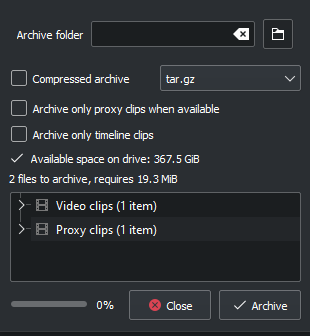
Функция Архивирование (, см. Меню Проект) в Kdenlive позволяет вам копировать все файлы используемые в проекте (изображения, видео, клипы, файлы проекта...) в папку, и упаковать их всего в один tar.gz файл.
Archiving changes the project file to update the path of video clips to the archived versions.
This can be useful if you finished working on a project and want to keep a copy of it, or if you want to move a project from one computer to another.
The resulting tar.gz file can be opened directly in Kdenlive that will uncompress it where you want before opening.
