Kig/el: Difference between revisions
Appearance
Created page with "[[Image:kig_welcome.png|500px|thumb|center| Οι τρεις διάμεσοι ενός τριγώνου τέμνονται σε ένα σημείο το οποίο αποτελ..." |
Created page with "Το '''Kig''' θεωρείται ένας καλός αντικαταστάτης αντίστοιχων ελεύθερων προγραμμάτων όπως τα [http://kge..." |
||
| Line 12: | Line 12: | ||
<br /> | <br /> | ||
'''Kig''' | Το '''Kig''' θεωρείται ένας καλός αντικαταστάτης αντίστοιχων ελεύθερων προγραμμάτων όπως τα [http://kgeo.sourceforge.net/ KGeo], [http://www.mit.edu/~ibaran/kseg.html KSeg] και [http://www.ofset.org/articles/15 Dr. Geo] και εμπορικών προγραμμάτων όπως το [http://www-cabri.imag.fr/ Cabri]. | ||
'''Kig''' is a useful and powerful utility for high school students and teachers, and as a fun project for me and others. I have learned a lot by working on it, and it's fun to work together with other people on it. I've written much of the '''Kig''' code myself, but I've also had a lot of help from other people. | '''Kig''' is a useful and powerful utility for high school students and teachers, and as a fun project for me and others. I have learned a lot by working on it, and it's fun to work together with other people on it. I've written much of the '''Kig''' code myself, but I've also had a lot of help from other people. | ||
Revision as of 17:25, 1 December 2012
Αρχική » Εφαρμογές » Εκπαίδευση » Kig
| Το Kig είναι ένα πρόγραμμα εξερεύνησης γεωμετρικών κατασκευών. Αποτελεί τμήμα του Εκπαιδευτικού Προγράμματος του KDE. |
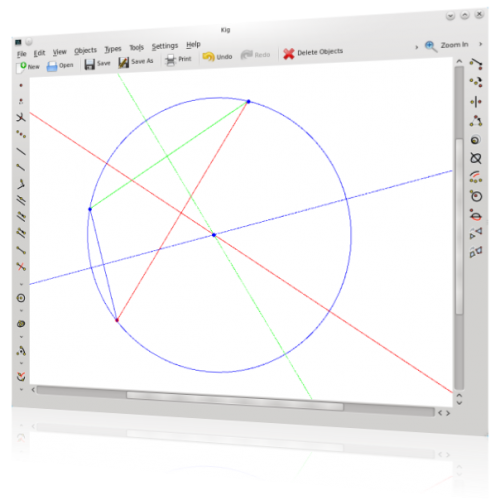
Το Kig θεωρείται ένας καλός αντικαταστάτης αντίστοιχων ελεύθερων προγραμμάτων όπως τα KGeo, KSeg και Dr. Geo και εμπορικών προγραμμάτων όπως το Cabri.
Kig is a useful and powerful utility for high school students and teachers, and as a fun project for me and others. I have learned a lot by working on it, and it's fun to work together with other people on it. I've written much of the Kig code myself, but I've also had a lot of help from other people.
Features
Screenshots
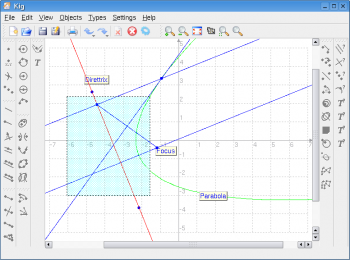 |
You can select objects by drawing a box. Give each object a suitable name. |
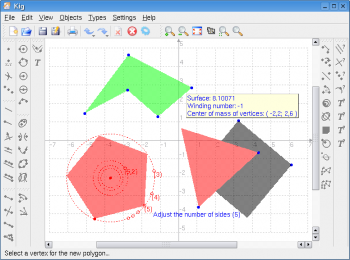 |
Kig has a tool for drawing regular polygons. Arbitrary polygons are supported, too. |
Documentation
Kig Macros
Since Kig can import and use third-part macros as built-in objects, it can have new objects, being more and more powerful.
If you don't know how to import a macro, please read the FAQ.
