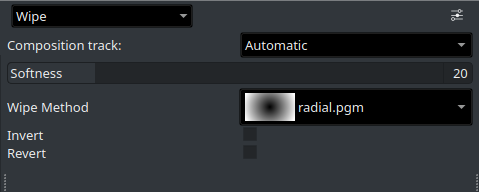Kdenlive/Manual/Transitions/Wipe/en: Difference between revisions
Appearance
Updating to match new version of source page |
Updating to match new version of source page |
||
| Line 12: | Line 12: | ||
You can install new wipe files from [[Special:myLanguage/Kdenlive/Manual/Settings Menu/Download New Wipes|Download New Wipes]] on the <menuchoice>Settings menu</menuchoice>. | You can install new wipe files from [[Special:myLanguage/Kdenlive/Manual/Settings Menu/Download New Wipes|Download New Wipes]] on the <menuchoice>Settings menu</menuchoice>. | ||
See also [[Special:myLanguage/Kdenlive/Manual/Transitions/Composite#Tutorial_3_-_Video_Masks|Composite Transition]] | |||
{{Prevnext2 | {{Prevnext2 | ||
Revision as of 17:47, 5 February 2013
Transitions - Wipe
In this transition one shot replaces another by traveling from one side of the frame to another or with a special shape.
If the transition is to use a shape then this is chosen with the option.
You can install new wipe files from Download New Wipes on the .
See also Composite Transition