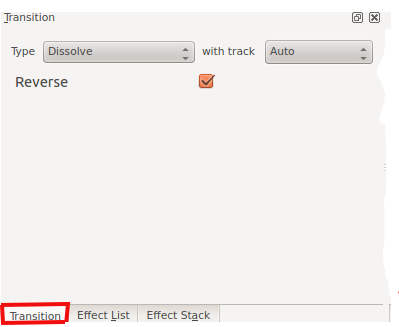Archive:Kdenlive/Manual/Transitions/zh-tw: Difference between revisions
Created page with "一般而言,新過場都是經由 "Automatic Transitions"產生的。意謂著如果您調整兩重疊片段的轉場,那麼轉場效果的出現長度會自動延伸到..." |
Created page with "您可以把轉場裏的這個特性關閉。請點這個轉場並選擇 Automatic Transition 源自於 <..." |
||
| Line 34: | Line 34: | ||
一般而言,新過場都是經由 "Automatic Transitions"產生的。意謂著如果您調整兩重疊片段的轉場,那麼轉場效果的出現長度會自動延伸到含蓋重疊的區域。 | 一般而言,新過場都是經由 "Automatic Transitions"產生的。意謂著如果您調整兩重疊片段的轉場,那麼轉場效果的出現長度會自動延伸到含蓋重疊的區域。 | ||
您可以把轉場裏的這個特性關閉。請點這個轉場並選擇 [[Special:myLanguage/Kdenlive/Manual/Clip_Menu#Automatic_Transition|Automatic Transition]] 源自於 <menuchoice>Clip</menuchoice> 選單。當自動轉場( Automatic transition )關閉,您移動其中一段短片,改變法重疊的區域,這時轉場的播放時間不會自動調整。 | |||
=== List of Transitions === | === List of Transitions === | ||
Revision as of 04:05, 17 April 2013
轉場
轉場負責管理 Kdenlive裡,如何從這一片切換到下一片. 你可以加增很多不同的轉場,經由 Kdenlive's 轉場.
如何加上一個轉場
加上轉場之前要考慮, 將兩段短片的重疊一小部分,上片的結尾和下片的開頭重疊。
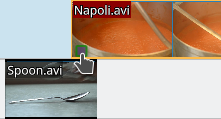
 |
在時間軸上右鍵點擊重疊的點。選擇 然後選擇打開選單中其中一個轉場。 |
轉場 頁籤
當你選定了時間軸上的轉場  它的屬性頁會出現在 轉場 頁籤。 (假如這個屬性頁看不到,請使用 來進入。)
它的屬性頁會出現在 轉場 頁籤。 (假如這個屬性頁看不到,請使用 來進入。)
您須預覽一下轉場以確定它執行的方向是您所預期的。例如:假如您設定溶解(dissolve )轉場,然後執行的結果,正確方向應是第一段慢慢溶解後接到第二段。但是,當方向錯誤時,第一段將突然消失(被第二軌取代掉)。它會先消失掉而且突兀地掉到第二段。 假如您的轉場效果方向錯誤,只要選 勾選盒,在 Transition 頁籤.
如果點一下來產生一個過場
產生兩個重疊一部分的短片軌之間的過場效果有一個簡便做法。假如你輕滑滑鼠到時間軸上的重疊區域,這時有一個綠三角會出現。點擊它,會在兩短片軌上放上一個消失(dissolve )過場。
{{#evp:youtube|h1k7GbEssqA}}
自動化過場
一般而言,新過場都是經由 "Automatic Transitions"產生的。意謂著如果您調整兩重疊片段的轉場,那麼轉場效果的出現長度會自動延伸到含蓋重疊的區域。
您可以把轉場裏的這個特性關閉。請點這個轉場並選擇 Automatic Transition 源自於 選單。當自動轉場( Automatic transition )關閉,您移動其中一段短片,改變法重疊的區域,這時轉場的播放時間不會自動調整。
List of Transitions
See also Effects and Transitions for an alphabetical list of effects and transitions.
See also alpha operation transitions for a comparison of the various alpha operation type transitions (addition, addition_alpha, alphaatop, alphain, alphaout, alpha over and alphaxor) .
- addition
- addition_alpha
- Affine
- alphaatop
- alphain
- alphaout
- alpha over
- alphaxor
- blend
- burn
- color_only
- Composite
- darken
- difference
- Dissolve
- dodge
- grain_extract
- hardlight
- Hue
- lighten
- multiply
- overlay
- Regionalize
- Saturation
- screen
- Slide
- softlight
- UV Map
- value
- Wipe
- Xfade0r
FAQ
Q: How to add a cross fading effect?
A: Make clips on two tracks overlap in time, then pull the green dot popping-up in the corner of the bottom clip (see Transition).