Amarok/Manual/References/KeybindingReference/AmarokShortcuts/cs: Difference between revisions
Appearance
Created page with "| Zpět || <keycap>Ctrl + Z</keycap>" |
Created page with "| Uložit seznam skladeb || <keycap>Ctrl + S</keycap>" |
||
| Line 51: | Line 51: | ||
| Zpět || <keycap>Ctrl + Z</keycap> | | Zpět || <keycap>Ctrl + Z</keycap> | ||
|- | |- | ||
| | | Uložit seznam skladeb || <keycap>Ctrl + S</keycap> | ||
|- | |- | ||
| Select all || <keycap>Ctrl + A</keycap> | | Select all || <keycap>Ctrl + A</keycap> | ||
Revision as of 09:38, 1 September 2013
Zkratky Amaroku
Control Amarok using keyboard shortcuts, which are combinations of keys which each control a specific action. Amarok has default shortcuts, but you can also make your own.
Výchozí zkratky
| Činnost | Zkratka |
|---|---|
| Zvýšit hlasitost | + |
| Snížit hlasitost | - |
| Edit Details of Currently Selected Track | Ctrl + E |
| Prohledat seznam skladeb | Ctrl + J |
| Zamíchat seznam skladeb | Ctrl + H |
| Přehrát soubory... | Ctrl + O |
| Přehrát/Pozastavit | Space |
| Previous Browser | Backspace |
| Zkopírovat nyní hrajícího umělce a název do schránky | Ctrl + C |
| Zařadit skladbu | Ctrl + D |
| Ukončit | Ctrl + Q |
| Znovu | Ctrl + Shift + Z |
| Seek Forward By 2 seconds* | Ctrl + Right |
| Seek Forward By 10 seconds* | Right |
| Seek Forward By 60 seconds* | Shift + Right |
| Seek Backward By 2 seconds* | Ctrl + Left |
| Seek Backward By 10 seconds* | Left |
| Seek Backward by 60 seconds* | Shift + Left |
| Zapnout vyhledávací řádek | Ctrl + F |
| Přepnout zobrazení na celou obrazovku | Ctrl + Shift + F |
| Zpět | Ctrl + Z |
| Uložit seznam skladeb | Ctrl + S |
| Select all | Ctrl + A |
| Rename | F2 |
* These durations are configurable in the amarokrc.
How to make shortcuts
You can configure shortcuts from where you can change or make new shortcuts.
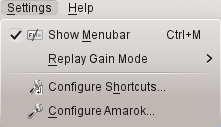
How to use Configure Shortcuts...
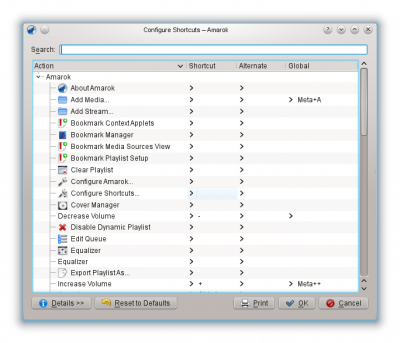
| Tlačítko | Popis |
|---|---|
| Search Actions and Shortcuts. | |
| Add, remove and get more information about shortcut schemes. | |
| Reset all custom shortcuts back to default. | |
| Print the list of shortcuts. | |
| Save all changes. | |
| Close window without saving changes. |
When you select an action, that opens a sub-window where you can choose between two radio buttons, and . If you choose you'll use the default shortcut. If you choose you'll configure and use your shortcut for this action.

