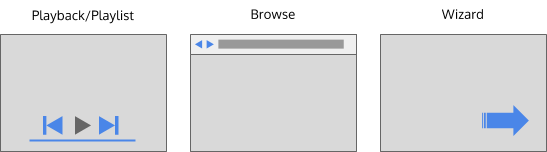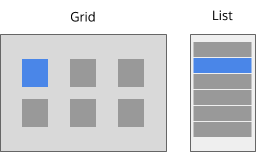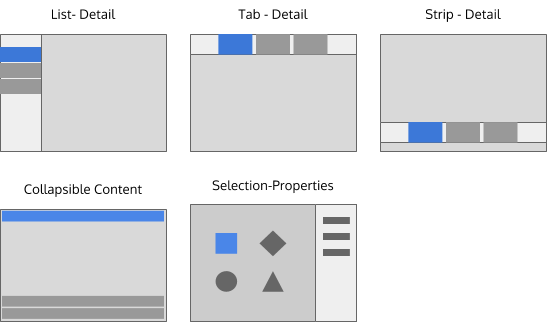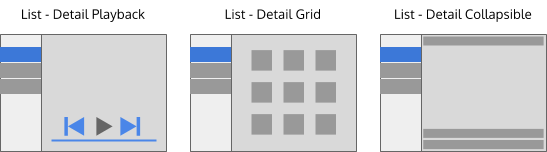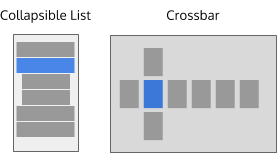Projects/Usability/HIG/Layout/NavigationPatterns: Difference between revisions
Appearance
No edit summary |
|||
| Line 1: | Line 1: | ||
==Purpose== | ==Purpose== | ||
Navigation Patterns are determined by the information structure of the application content (flat, 2-deep, 3-deep, n-deep). Navigation patterns can be combined with [[User:Andrew/LayoutPatterns/CommandPatterns|command patterns]] to design the complete layout for your application. | Navigation Patterns are determined by the information structure of the application content (flat, 2-deep, 3-deep, n-deep). Navigation patterns can be combined with [[User:Andrew/LayoutPatterns/CommandPatterns|command patterns]] to design the complete layout for your application. | ||
Revision as of 20:59, 21 July 2014
Purpose
Navigation Patterns are determined by the information structure of the application content (flat, 2-deep, 3-deep, n-deep). Navigation patterns can be combined with command patterns to design the complete layout for your application.
Guidelines
Patterns for a flat information structure
When there is no hierarchical relationship between pieces of content the information structure is flat. Examples include a playlist, a slideshow or a list of documents or contacts.
One at a time
- These patterns are useful when each piece of content is meant to be shown one at a time.
- Controls are provided to allow the user to move from one piece of content to the next.
- Examples include a slideshow, or a video or music playlist, a web browser or setup for newly installed software
Multiple at once
- These patterns are useful when multiple pieces of content are intended to be shown at once.
- All essential information about each piece of content is visible or accessible within the pattern without changing layout. * If more space is needed to show the details of a selected piece of content consider the Master-Detail patterns.
Master-Detail
- These patterns are useful when multiple pieces of content are intended to be shown at once along with a more complete presentation of the information contained in the currently selected piece of content.
- Examples include a contact list that shows the full details of the contact when selected, or a slideshow with the "film-strip" to select other photographs.
Patterns for a 2-deep information structure
When all pieces of application content can be grouped into top-level categories, the information structure is 2-deep. Examples include picture albums, music albums, an email folder or tags.
Combined patterns
- Any flat navigation pattern could be combined to create a 2-deep navigation patterns. However, to maintain visual consistency across applications we recommend always starting with the List-Detail pattern. The patterns shown above are a few examples.
Unique 2-deep patterns
- The Collapsible List pattern is a space-efficient way of showing 2-deep information. Useful for plasmoids and other applications it is important to keep the layout compact.
- The Crossbar pattern arranges categories vertically and the content within the selected category horizontally. This pattern is often used for navigating video libraries.