System Settings/Login Screen/fa: Difference between revisions
Appearance
Updating to match new version of source page |
Updating to match new version of source page |
||
| Line 8: | Line 8: | ||
{{PreferenceHelp}} | {{PreferenceHelp}} | ||
This settings module allows you to configure the login procedure | This settings module allows you to configure the login procedure. | ||
<span class="mw-translate-fuzzy"> | <span class="mw-translate-fuzzy"> | ||
Revision as of 18:50, 15 October 2014
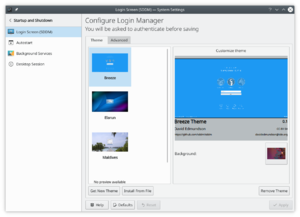 |
Settings for the login screen |
This settings module allows you to configure the login procedure.
سهولت
If you don't want to type your username and password during login, you can check the box here, then select the user you want to auto-login with, and hit . Remember, though, that anyone who can physically access your computer or laptop will also have instant access to all your data. You need to make a risk assessment before using this facility.

