Zanshin: Difference between revisions
Appearance
No edit summary |
How to get it added |
||
| Line 21: | Line 21: | ||
* Zanshin is fully Integrated in the KDE Applications and with KDE Plasma Desktop | * Zanshin is fully Integrated in the KDE Applications and with KDE Plasma Desktop | ||
== | ==How To Get Zanshin=== <!--T:6--> | ||
<!--T:7--> | <!--T:7--> | ||
* | Since Zanshin is written in portable Qt technology, it is available on many different operating systems: | ||
*Ubuntu | |||
*OpenSUSE | |||
*Fedora | |||
*Arch Linux | |||
*Gentoo | |||
More info here![https://zanshin.kde.org/install/] | |||
==Additional information== <!--T:8--> | ==Additional information== <!--T:8--> | ||
Revision as of 10:42, 21 February 2017
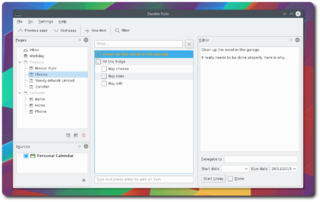 |
Zanshin is a powerful yet simple application for managing your day to day actions. |
Overview
Zanshin helps you organize and reduce the cognitive pressure of what one has to do in his job and personal life. You'll never forget anything anymore, getting your mind like water.
Main Features
- Collect all your tasks and be sure of never forget anything.
- Create and Organize a project, a context and start filling them with some tasks with due date.
- Focus on a project or a phone call and see all components.
- The Zanshin Application is entirely Optimize for keyboard use with shortcurts.
- Zanshin is fully Integrated in the KDE Applications and with KDE Plasma Desktop
How To Get Zanshin=
Since Zanshin is written in portable Qt technology, it is available on many different operating systems:
- Ubuntu
- OpenSUSE
- Fedora
- Arch Linux
- Gentoo
More info here![1]
