Kalzium/Screenshots: Difference between revisions
Appearance
Pipesmoker (talk | contribs) start Kalzium/Screenshots page |
Pipesmoker (talk | contribs) No edit summary |
||
| Line 7: | Line 7: | ||
{| cellpadding="10" | {| cellpadding="10" | ||
| [[Image:Kalzium_atom_model.png | | [[Image:Kalzium_atom_model.png|350px]] | ||
| | | | ||
|- | |- | ||
| [[Image:Kalzium_isotopes.png | | [[Image:Kalzium_isotopes.png|350px]] | ||
| | | | ||
|- | |- | ||
| [[Image:Kalzium_data_overview.png | | [[Image:Kalzium_data_overview.png|350px]] | ||
| | | | ||
|} | |} | ||
| Line 22: | Line 22: | ||
{| cellpadding="10" | {| cellpadding="10" | ||
| [[Image:Kalzium_timeline.png | | [[Image:Kalzium_timeline.png|350px]] | ||
| | | | ||
|- | |- | ||
| [[Image:Kalzium_state_of_matter.png | | [[Image:Kalzium_state_of_matter.png|350px]] | ||
| | | | ||
|- | |- | ||
| [[Image:Kalzium_isotope_table.png | | [[Image:Kalzium_isotope_table.png|350px]] | ||
| | | | ||
|- | |- | ||
| [[Image:Kalzium_molecular_editor.png | | [[Image:Kalzium_molecular_editor.png|350px]] | ||
| | | | ||
|} | |} | ||
| Line 40: | Line 40: | ||
{| cellpadding="10" | {| cellpadding="10" | ||
| [[Image:Kalzium_glossary1.png | | [[Image:Kalzium_glossary1.png|350px]] | ||
| | | | ||
|- | |- | ||
| [[Image:Kalzium_glossary2.png | | [[Image:Kalzium_glossary2.png|350px]] | ||
| | | | ||
|} | |} | ||
[[Category:Education]] | [[Category:Education]] | ||
Revision as of 09:58, 5 July 2010
Home » Applications » Education » Kalzium » Screenshots
Information Dialog
Whe you click on an element in the periodic table you will get an extensive information window divided into several tabs. Here are some examples for the element Rhodium:
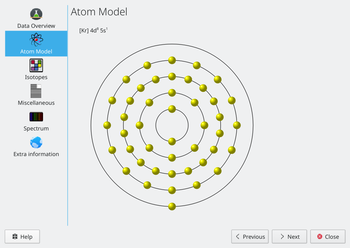
|
|
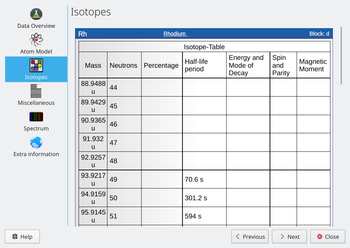
|
|
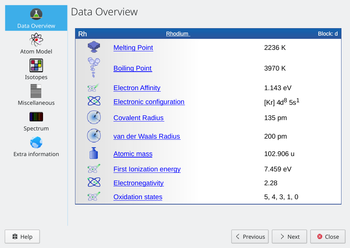
|
Tools
Kalzium offers some more tools to explore chemical data:
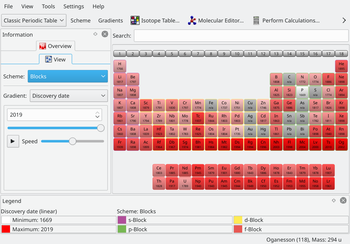
|
|
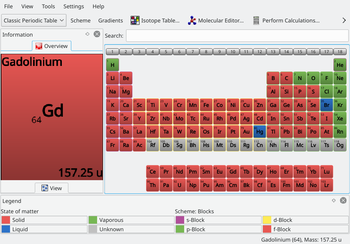
|
|
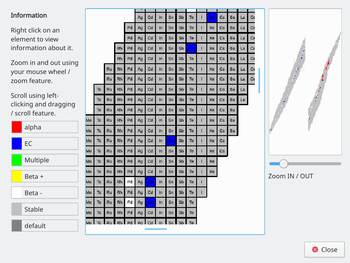
|
|
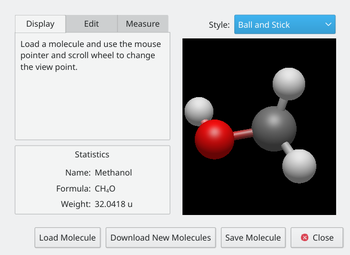
|
Glossary
Many more information all around chemistry, lab tools and so on are presented in the glossary.
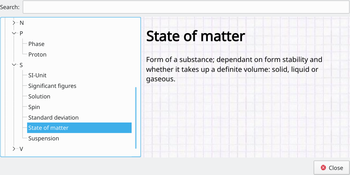
|
|
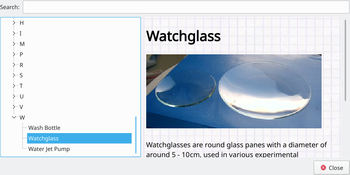
|

