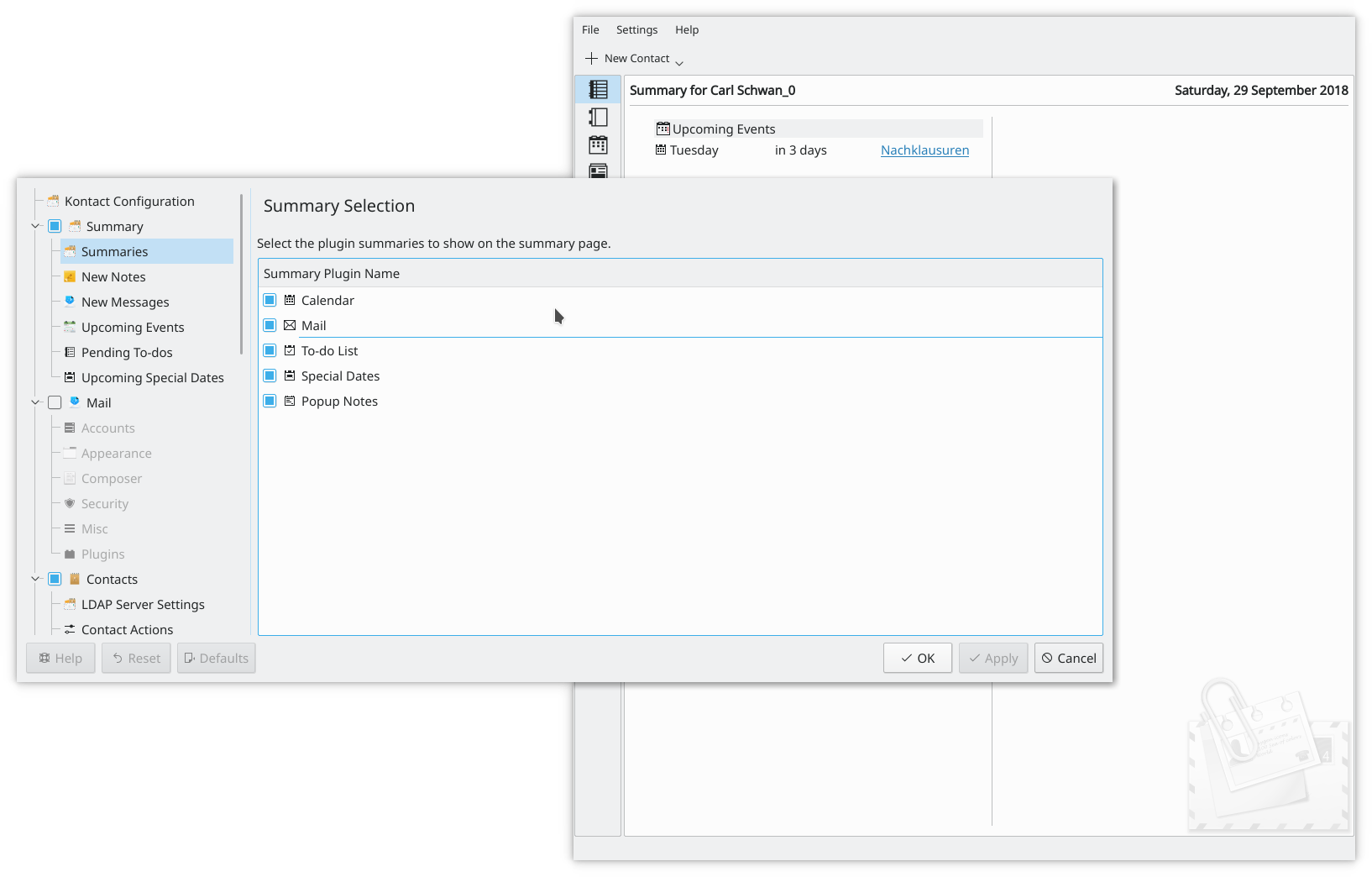Summary/uk: Difference between revisions
Appearance
Created page with "* Також може бути показано валі записи завдань. Ви можете наказати програмі показати усі записи..." |
Created page with "* На панелі ''Особливі дати'' ви зможете переглянути <menuchoice>дні народження</menuchoice>, <menuchoice>ювілеї</me..." |
||
| Line 9: | Line 9: | ||
[[Image:ToDo.png|center]] | [[Image:ToDo.png|center]] | ||
* | * На панелі ''Особливі дати'' ви зможете переглянути <menuchoice>дні народження</menuchoice>, <menuchoice>ювілеї</menuchoice>, <menuchoice>свята</menuchoice> та інші <menuchoice>особливі події</menuchoice>. | ||
* You may well not need all your ''Email'' accounts listed on the summary page, but you can choose to have the ones most likely to have urgent messages. The display will give you the mailbox name and the number of unread/total messages. | * You may well not need all your ''Email'' accounts listed on the summary page, but you can choose to have the ones most likely to have urgent messages. The display will give you the mailbox name and the number of unread/total messages. | ||
Revision as of 13:33, 5 October 2018
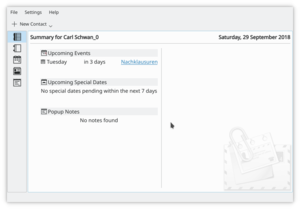 |
За допомогою сторінки «Резюме» ви можете швидко переглянути дані усіх важливих компонентів Kontact. |
У розділі Календар буде показано всі ваші зустрічі, ви можете вибрати показ періоду у один день або місяць чи вибрати кількість днів періоду власноруч.
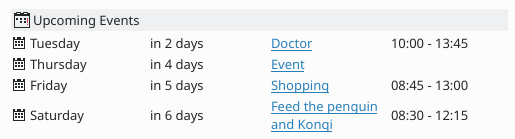
- Також може бути показано валі записи завдань. Ви можете наказати програмі показати усі записи завдань або лише записи, які пов'язано із поточним днем.
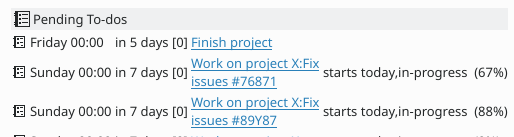
- На панелі Особливі дати ви зможете переглянути , , та інші .
- You may well not need all your Email accounts listed on the summary page, but you can choose to have the ones most likely to have urgent messages. The display will give you the mailbox name and the number of unread/total messages.

- Most distros will have a News Feeds section here also, which will keep you up to date with happenings at KDE. Your favorite news feeds can be added.
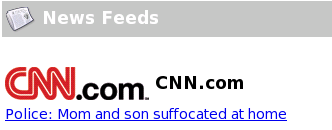
- Finally, your KNotes can also be displayed on your Summary page.