KInfoCenter/zh-cn: Difference between revisions
Appearance
Updating to match new version of source page |
Updating to match new version of source page |
||
| Line 10: | Line 10: | ||
[[Image:Kinfocenter2.png|thumb|350px|center|你现在的内存情况]] | [[Image:Kinfocenter2.png|thumb|350px|center|你现在的内存情况]] | ||
[[Image:Kinfocenter3.png|thumb|350px|center|Your energy consumption statitics]] | |||
[[Image: | |||
亦可见 | 亦可见 | ||
| Line 21: | Line 20: | ||
还有其他很多模块 | 还有其他很多模块 | ||
You can see its manual [http://docs.kde.org/stable/en/kde-workspace/kinfocenter/index.html here] | |||
==提示和技巧== | ==提示和技巧== | ||
Latest revision as of 09:20, 18 November 2018
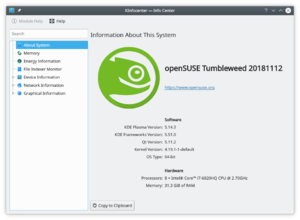 |
KInfocenter(KDE 信息中心)提供给你一个查看硬件信息和硬件性能的地方。 |
特性
通常感兴趣的地方可能是
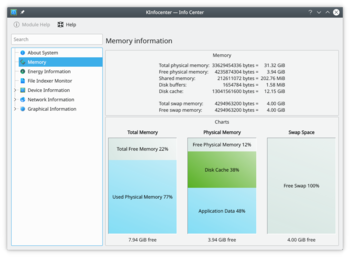
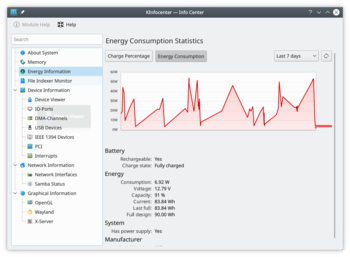
亦可见
- Samba 状态
- 处理器信息
- 音效性能
- 你的X服务器和视频处理性能
还有其他很多模块
You can see its manual here
提示和技巧
如果无法扩展树形先生,可能是因为 KInfoCenter 使用以下方法:
左箭头:收起
向右箭头:展开
Up: 上移
Down: 下移
回车:选择(非扩展的项目)
