System Settings/Login Screen/zh-cn: Difference between revisions
Appearance
Updating to match new version of source page |
Updating to match new version of source page |
||
| Line 6: | Line 6: | ||
|} | |} | ||
This settings module allows you to configure the login procedure. This setting is only useful if you SDDM as your login manager. Luckily most of the Linux distribution shipping a KDE edition are using SDDM as a login manager. In case you use an other login manager and want to change to SDDM, refer to your distribution wiki. | |||
==便利== | ==便利== | ||
如您不想登录时输入用户名和密码,可选中<menuchoice>启用自动登录</menuchoice>,然后选择想要自动登录的用户,最后单击<menuchoice>应用</menuchoice>。不过请谨记,任何拿到你电脑的人也会马上访问到你所有的数据,你需要在启用自动登录前评估一下风险。 | 如您不想登录时输入用户名和密码,可选中<menuchoice>启用自动登录</menuchoice>,然后选择想要自动登录的用户,最后单击<menuchoice>应用</menuchoice>。不过请谨记,任何拿到你电脑的人也会马上访问到你所有的数据,你需要在启用自动登录前评估一下风险。 | ||
==More Information== | |||
* [https://en.wikipedia.org/wiki/Simple_Desktop_Display_Manager SDDM] (Wikipedia) | |||
* [https://wiki.archlinux.org/index.php/SDDM SDDM] (Arch Linux wik) | |||
* [https://en.wikipedia.org/wiki/Login_manager Login Manager] (Wikipedia) | |||
* [https://wiki.archlinux.org/index.php/Display_manager Login Manager] (Wikipedia) | |||
[[Category:桌面/zh-cn]] | [[Category:桌面/zh-cn]] | ||
[[Category:系统/zh-cn]] | [[Category:系统/zh-cn]] | ||
[[Category:配置/zh-cn]] | [[Category:配置/zh-cn]] | ||
Revision as of 06:00, 12 December 2018
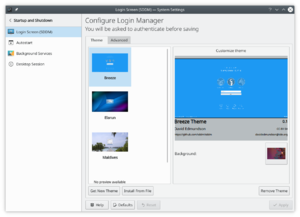 |
登录屏幕设置 |
This settings module allows you to configure the login procedure. This setting is only useful if you SDDM as your login manager. Luckily most of the Linux distribution shipping a KDE edition are using SDDM as a login manager. In case you use an other login manager and want to change to SDDM, refer to your distribution wiki.
便利
如您不想登录时输入用户名和密码,可选中,然后选择想要自动登录的用户,最后单击。不过请谨记,任何拿到你电脑的人也会马上访问到你所有的数据,你需要在启用自动登录前评估一下风险。
More Information
- SDDM (Wikipedia)
- SDDM (Arch Linux wik)
- Login Manager (Wikipedia)
- Login Manager (Wikipedia)
