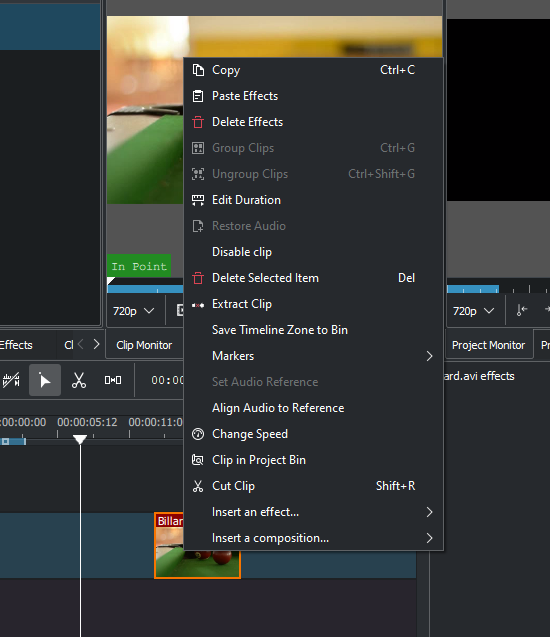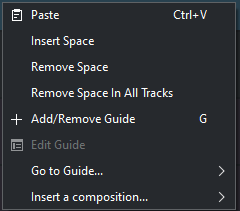Archive:Kdenlive/Manual/Timeline/Right Click Menu/ru: Difference between revisions
Appearance
Smolyaninov (talk | contribs) No edit summary |
Smolyaninov (talk | contribs) No edit summary |
||
| Line 1: | Line 1: | ||
<languages/> | <languages/> | ||
==== | ==== Клип на монтажном столе - Контекстное меню ==== | ||
This is the context menu that appears when you right-click on a clip in the timeline. A different menu appears if you click in empty space in the timeline. | This is the context menu that appears when you right-click on a clip in the timeline. A different menu appears if you click in empty space in the timeline. | ||
Revision as of 02:30, 2 March 2019
Клип на монтажном столе - Контекстное меню
This is the context menu that appears when you right-click on a clip in the timeline. A different menu appears if you click in empty space in the timeline.
- will cause the selected clip to be highlighted in the project tree.
- will delete the selected clip(s).
- Group Clips - see Grouping
- Ungroup Clips - see Grouping
- Split Audio - see Split Audio
- и используется для выравнивания двух клипов на различных треках монтажного стола по аудиотрекам. Это полезно, если две камеры писали одну сцену одновременно. Kdenlive может использовать почти одинаковый аудиотрек для выравнивания двух клипов.
- Чтобы использовать эту функцию:
- Выберите клип, относительно которого вы хотели бы выровнять.
- Щелкните правой кнопкой мыши, выберите .
- Выбрать все клипы, которые вы хотели бы выровнять.
- Right-click and select .
- Чтобы использовать эту функцию:
- . Selecting this will cause the selected clip to be cut at the location of the position caret. See also cutting a clip.
- Копировать.
Empty Space in Timeline - Right-Click Menu
Другое меню появляется если щёлкнуть в пустом пространстве монтажного стола.